Your CPU should stay cool to keep your computer running smoothly. Aim for 30-50°C when idle and no more than 85°C under heavy use to avoid damage and performance issues.
The ideal CPU temperature should be between 30-50°C when idle and 50-70°C under moderate use. During heavy tasks, make sure it stays below 85°C to prevent damage. Keeping your CPU within this temperature range ensures smooth performance and a longer lifespan.
When I first checked my CPU temp, it was running a bit hot, around 80°C during gaming. I adjusted my cooling system, and now it stays comfortably between 50-70°C, ensuring better performance and peace of mind.
Table of Contents
How To Check Your Computer’s CPU Temperature?
To check your computer’s CPU temperature, you can use software like Core Temp, HWMonitor, or SpeedFan. These programs provide real-time data on your CPU’s temperature, helping you monitor it effectively. Simply download and install the software, then open it to see the current temperature.
It’s important to know what temp should a CPU be to ensure your system runs smoothly. Ideally, your CPU should stay between 30-50°C when idle and 50-70°C under normal use. If you notice the temperature exceeding these ranges, it’s time to take action, as knowing what temp should a CPU be is key to preventing overheating and maintaining your computer’s performance.
Why Is My CPU Temp So High?
Intensive simultaneous operations:
When you execute a lot of tasks or large apps simultaneously, your CPU may become overheated. The CPU works hard and produces heat during these strenuous activities. To maintain the temperature within a reasonable level, try shutting down any idle apps or improving your cooling system.
Overclocking:
Making your CPU operate faster than it normally does is known as overclocking. Although it might perform better, this also produces more heat. Use appropriate cooling systems and use caution during overclocking to maintain safe and stable temperatures. Keep an eye on your CPU’s temperature to prevent harm.
A faulty PC fan:
Because a malfunctioning PC fan is unable to adequately cool your CPU, your computer may overheat. Verify whether the fan is whirling or producing sound. Clear the fan of dust or, in the event that it breaks, replace it. Maintaining a safe computer operating environment requires proper ventilation.
Dust buildup:
A buildup of dust can impede airflow and reduce the efficiency of your fans, which can lead to overheating of your computer. To clean the fans and vents on your PC, use a soft brush or compressed air on a regular basis. This keeps your machine operating efficiently and your CPU cool.
Limited ventilation space:
Your laptop may not have enough room to cool down if it is on a surface that restricts airflow or if it is narrow. When using a tiny laptop for demanding tasks, keep an eye on the CPU temperature. For improved airflow, choose a firm, level surface.
The system freezes and crashes:
In the event that your computer crashes or shuts down without warning, there may not be a hardware or software issue. If it becomes too hot, your computer can shut down to prevent harm. Your computer’s BIOS settings allow you to adjust the maximum temperature.
What CPU Temperature Is Normal?
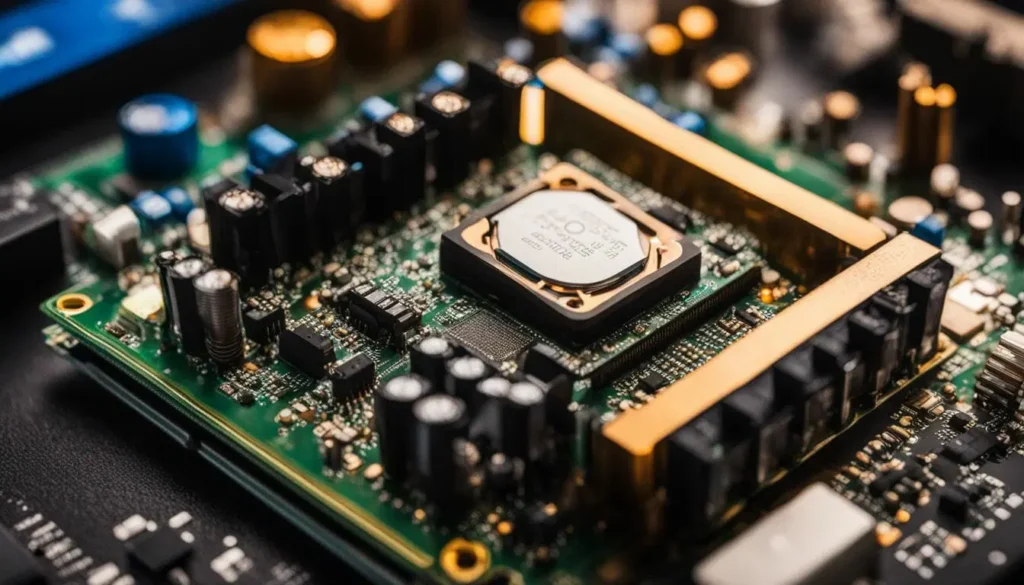
A normal CPU temperature is between 30-50°C when idle and 50-70°C during regular use. Understanding what temp should a CPU be helps prevent overheating. If the temperature goes above 85°C under heavy load, it’s time to check your cooling system.
Read Important: High CPU IIS Worker Process – Ready Optimize Worker Process!
How to check PC temperature in the BIOS/UEFI?
To check your PC temperature in the BIOS/UEFI, restart your computer and enter BIOS by pressing a key like F2 or Delete. Look for the “Hardware Monitor” or “System Health” section to see the current CPU temperature. This helps you ensure your CPU stays within the recommended range of what temp should a CPU be.
How To Check CPU Temp Without BIOS?
To check your CPU temp without BIOS, use software tools like Core Temp, HWMonitor, or SpeedFan. Install one of these programs, and it will show your CPU temperature in real-time. This allows you to monitor if your CPU is within the recommended what temp should a CPU be range.
How To Monitor Your CPU Temperature Constantly?
To monitor your CPU temperature constantly, use software like Core Temp, HWMonitor, or SpeedFan. These programs run in the background and show real-time temperature updates. This helps ensure your CPU stays within the what temp should a CPU be range and avoids overheating.
How To Keep Down CPU Temperatures?

To keep down CPU temperatures, ensure good airflow by regularly cleaning dust from your PC and using effective cooling solutions. Maintain your CPU temperature within the what temp should a CPU be range by avoiding heavy workloads and keeping your system well-ventilated.
Read Important: Is 80 Degrees Celsius Hot For A CPU – Complete Guide 2024
How Hot Can A CPU Get Before It Is Damaged?
A CPU can get damaged if it exceeds what temp should a CPU be range, typically above 90-100°C for extended periods. Keeping your CPU within the recommended temperature range helps prevent permanent damage. Regular monitoring and proper cooling are key to maintaining safe temperatures.
Why Can Overheating Be A Problem For You And Your Computer?
Overheating is a problem because it can cause your computer to slow down, crash, or even damage hardware. Maintaining what temp should a CPU be ensures your CPU runs smoothly and avoids these issues. Proper cooling and regular cleaning help keep temperatures in the safe range.
What Is An Acceptable Average CPU Temperature For My Computer?
An acceptable average CPU temperature for your computer is between 30°C and 50°C when idle and 50°C to 70°C during regular use. Knowing what temp should a CPU be helps ensure your system stays within safe temperature ranges. For heavy tasks, temperatures up to 85°C are okay but should be avoided if possible.
What CPU Temperature Range Should My Computer Stay In?
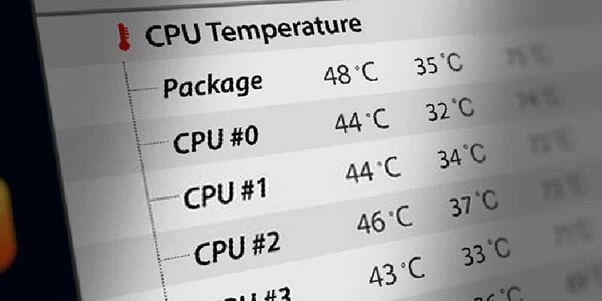
Your computer’s CPU temperature should stay between 30°C and 50°C when idle and 50°C to 70°C during regular use. Understanding what temp should a CPU be helps maintain safe operating conditions. For demanding tasks, temperatures up to 85°C are acceptable but should be avoided if possible.
Read Important: Do You Have To Reinstall Windows With A New CPU – In 2024?
Normal CPU temperature while gaming!
While gaming, a normal CPU temperature typically ranges from 50°C to 85°C. To ensure your system is operating safely, it’s important to know what temp should a CPU be during intense activities. Keeping the temperature below 85°C helps prevent overheating and potential damage.
What temp should my GPU be?
The ideal GPU temperature is 30°C to 40°C when idle and 60°C to 85°C under load. Knowing what temp should a CPU be helps gauge if your GPU is running too hot. Keeping the GPU within these ranges prevents overheating and ensures optimal performance.
How to check CPU temp?
To check your CPU temp, use software tools like Core Temp or HWMonitor, which display real-time temperatures. What temp should a CPU be helps you understand if your CPU is running within safe limits. Regular monitoring ensures your CPU stays cool and performs well.
Good CPU and GPU temps Celsius!

Good CPU temps should be between 30-50°C when idle and 50-70°C under load. For GPUs, aim for 30-40°C idle and 60-80°C during heavy use. What temp should a CPU be helps you ensure both your CPU and GPU operate within these safe ranges for optimal performance.
Read Important: CPU VDD SOC Current Optimization – Complete Guide – 2024
What temp should a cpu be for gaming?
For gaming, what temp should a CPU be typically ranges from 60-85°C. This ensures your CPU remains cool enough to perform well without risking overheating. Keeping your CPU within this range helps maintain performance and longevity during intense gaming sessions.
How to lower CPU temp?
To lower your CPU temp, ensure what temp should a CPU be is managed by improving airflow in your computer case, cleaning dust from fans and heatsinks, and applying fresh thermal paste. Regular maintenance and using quality cooling solutions help keep your CPU within safe temperature limits.
Why is my CPU temp so high?
Your CPU temp might be high if what temp should a CPU be is exceeded due to overclocking, poor airflow, or dust buildup. Check your cooling system, clean your PC, and ensure your fans are working properly to manage temperatures effectively.
What should a cpu temp be?
A CPU temperature should ideally be between 30°C and 50°C when idle. During normal use, it should stay within 50°C to 70°C. For heavy tasks like gaming, it might reach up to 85°C, but it shouldn’t go higher. Keeping it below these limits helps prevent overheating and ensures optimal performance.
what temp should a cpu be?
A CPU should be between 30°C and 50°C when idle and 50°C to 70°C during regular use. For heavy tasks like gaming, it can go up to 85°C but shouldn’t exceed that. Staying within these ranges helps keep your CPU healthy and your computer running smoothly.
what temp should a cpu be at?
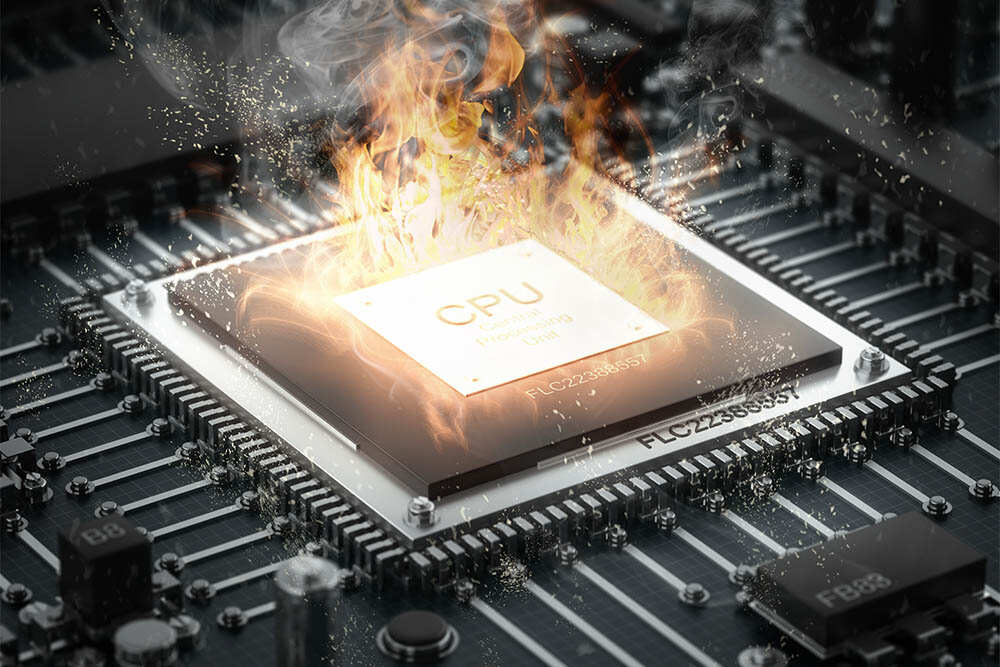
A CPU should be between 30°C and 50°C when idle and 50°C to 70°C during normal use. During heavy tasks like gaming, it can reach up to 85°C, but it shouldn’t go higher. Keeping it within these ranges helps ensure good performance and prevents damage.
Read Important: High CPU IIS Worker Process – Ready Optimize Worker Process!
Frequently Asked Questions:
How do I check what processor I have?
To check what processor you have, right-click on “This PC” or “My Computer” and select “Properties” in Windows. The processor details will be listed under the “System” section. For Mac, go to “About This Mac” from the Apple menu to see your processor information.
How do I monitor my AMD CPU temp?
To monitor your AMD CPU temp, use software like AMD Ryzen Master or HWMonitor. Simply install the program and open it to view real-time temperature readings.
How hot should my CPU get?
Your CPU should stay between 30°C and 50°C when idle and 50°C to 70°C during regular use. For heavy tasks, temperatures can go up to 85°C but should not exceed that.
How to fix the CPU over-temperature error?
To fix a CPU over-temperature error, clean dust from your computer and ensure fans and coolers are working properly. Reapply thermal paste if needed and keep your PC in a well-ventilated area.
How do I know if my CPU is overheating?
You’ll know your CPU is overheating if your computer is running slowly, crashing, or shutting down unexpectedly. Check your CPU temperature with monitoring software to confirm if it’s too high.
Is 70 Degree hot for a CPU?
A CPU temperature of 70°C is on the higher side but generally safe during heavy use. However, if it consistently stays at this temperature, it’s good to improve cooling to prevent potential issues.
Is 90 degrees hot for a CPU?
Yes, 90°C is very hot for a CPU and can be dangerous. It’s best to address cooling issues immediately to avoid potential damage.
Is 80 degrees Celsius hot for a CPU?
Yes, 80°C is on the high side for a CPU, especially during heavy use. Regular cooling and maintenance are needed to prevent overheating.
Is 100 C hot for CPU?
Yes, 100°C is too hot for a CPU and can cause serious damage. It’s important to cool your system immediately to prevent overheating.
Conclusion:
To keep your CPU safe and your computer running smoothly, it’s essential to monitor and manage its temperature. Aim to keep your CPU between 30-50°C when idle and no higher than 85°C during heavy use. Regular maintenance, proper cooling, and keeping an eye on your CPU temp will help prevent overheating and extend your computer’s lifespan.

John, Founder of Techyguid.com
With 7 years of experience in the CPU field, John has established himself as a go-to expert for everything related to processors. At Techyguid.com, John dives deep into the intricacies of CPU performance, optimization techniques, and the latest industry trends. His keen understanding of how processors drive modern technology, paired with hands-on experience, makes Techyguid.com a trusted source for users looking to maximize their computing power. Whether you’re a tech enthusiast or a professional, John’s clear, insightful guidance ensures you stay ahead in the ever-evolving world of CPUs.
open link Now : techyguid.com
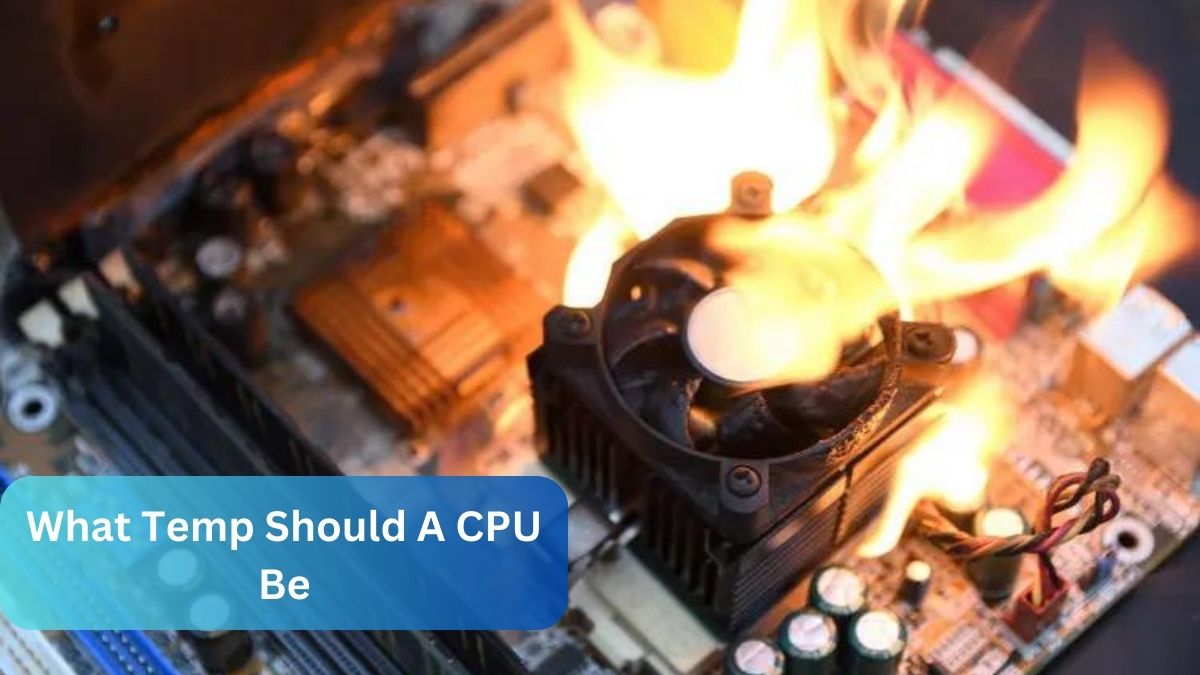
[…] Read Most Important: What Temp Should A CPU Be – Ultimate Guide 2024 […]