To know if your CPU cooler will fit, check the CPU socket compatibility, cooler height, and case clearance. Make sure your case has enough space for the cooler and fans, and that the cooler won’t block RAM or other components. Lastly, verify the manufacturer’s specifications to confirm fit.
When I was building my PC, I didn’t check if my CPU cooler would fit and ended up with one too tall for my case. After measuring the space and checking the specs, I found the right cooler that fit perfectly.
In this article, we will discuss “How To Know If My CPU Cooler Will Fit”.
Table of Contents
Introduction
One of the most crucial components in your PC’s cooling system is the CPU cooler. A properly fitted cooler ensures that your processor runs at optimal temperatures, reducing the chances of overheating and improving overall system performance. However, not all coolers are created equal, and figuring out if your cooler will fit can be a daunting task, especially for those new to PC building.
In this guide, we’ll go step by step to help you determine if your CPU cooler will fit your setup. By the end, you’ll have all the knowledge you need to make the right decision!
What is a CPU Cooler?
A CPU cooler is designed to dissipate the heat generated by your processor. It consists of either air or liquid cooling systems that draw heat away from the CPU and release it outside the case, ensuring that the processor maintains a safe operating temperature.
Why the Fit Matters
When it comes to fitting a CPU cooler, it’s not just about cooling power. The size and compatibility of your cooler with the rest of your components can make or break your PC build. If the cooler is too large, it may block other critical components or even prevent you from closing the case.
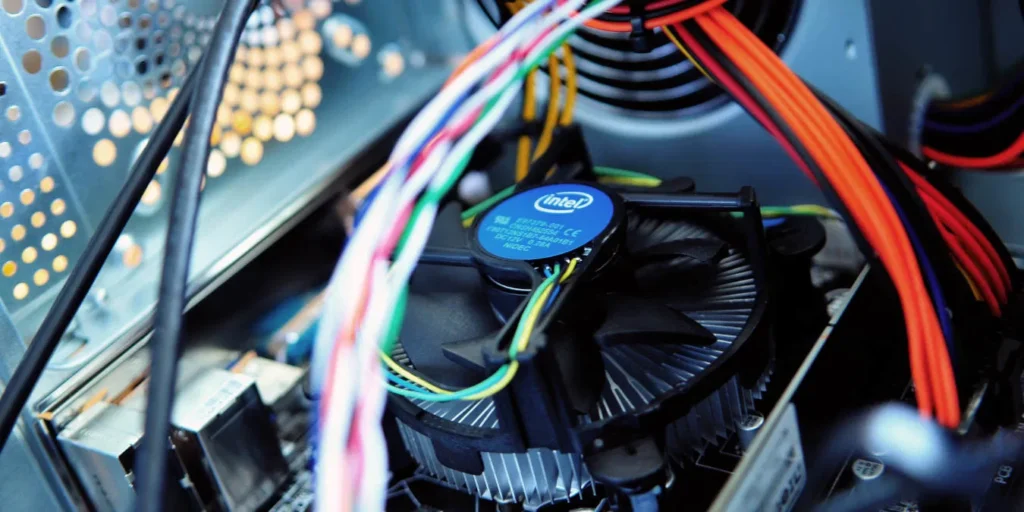
A cooler that’s too small may struggle to keep your CPU at safe temperatures, especially during intensive tasks. So, the fit matters for both performance and practical reasons.
Types of CPU Coolers
Air Coolers
Air coolers are the most common type of CPU coolers. They use a fan to blow air over a heat sink, dissipating the heat from your processor. Air coolers come in various sizes, and larger ones tend to offer better cooling performance.
Liquid Coolers
Liquid coolers (also known as AIO or All-in-One coolers) use liquid to transfer heat from the CPU to a radiator, where fans then dissipate the heat. These coolers often provide better cooling performance than air coolers but require more space for the radiator and fans.
Read Most Important: Is 80C Safe For CPU – Ultimate Guide 2024!
Understanding CPU Cooler Compatibility
CPU Socket Compatibility
One of the first things to check when selecting a cooler is whether it’s compatible with your CPU socket. Different processors use different socket types, such as Intel’s LGA or AMD’s AM4, and your cooler must be designed to fit the specific socket your CPU uses.
Case Size and Compatibility
Importance of Case Size
Your PC case plays a major role in determining whether your CPU cooler will fit. The height of the cooler is especially important for air coolers, as they can vary significantly in size.
Checking Case Clearance
Before purchasing a cooler, check the internal dimensions of your case. Most manufacturers will list the maximum cooler height your case can accommodate. Compare this with the height of the cooler you’re interested in to ensure it will fit.
Motherboard Layout and Spacing
Your motherboard layout can also impact cooler fit. Some coolers may interfere with other components, such as RAM modules or PCIe slots, especially if the cooler is oversized. Check the layout of your motherboard to ensure there’s enough clearance around the CPU socket.
Measuring CPU Cooler Height
To measure for an air cooler, you’ll need to measure the distance from the CPU socket to the side panel of your case. Most cooler manufacturers will list the height of their coolers in millimeters, so make sure the cooler you choose is shorter than this measurement.
Liquid Coolers and Radiator Fit
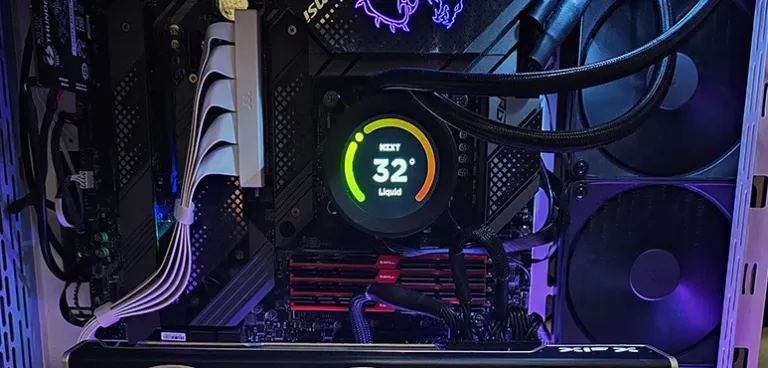
When using a liquid cooler, the size of the radiator is just as important as the cooler itself. You’ll need to check if your case has enough room for the radiator, which can vary in size from 120mm to 360mm, depending on the model.
Heat Sink and Fan Dimensions
Both the heat sink and fans on an air cooler need to be factored into your decision. Larger heat sinks provide better cooling but take up more space, while larger fans are typically quieter but require more room to fit.
Read Most Important: Is VR CPU or GPU Intensive – Ultimate Guide 2024!
Avoiding RAM Interference
Some coolers can obstruct your RAM slots, especially if they have large heat sinks or fans. Before purchasing, make sure your cooler will leave enough room for your RAM modules, particularly if they have tall heat spreaders.
Checking Manufacturer Specifications
Most cooler manufacturers provide detailed specifications regarding compatibility with certain cases, motherboards, and CPUs. Checking these details before purchasing will save you from potential headaches later on.
Real-life Examples
I remember building a PC a few years ago where I underestimated the size of the air cooler I chose. It was massive and didn’t fit in my mid-tower case. After some measuring, I realized I needed a slimmer model, which I eventually swapped out, and everything fit perfectly after that!
Troubleshooting Tips
If your cooler doesn’t fit after installation, don’t panic. Sometimes it’s a matter of rearranging components or adjusting cables. If that still doesn’t work, you may need to opt for a smaller cooler or even a different case.
How to know if my CPU cooler will fit without a compatibility tool?

You can manually check if your CPU cooler will fit by measuring the cooler’s height and comparing it to your case’s maximum cooler clearance. Also, ensure that the cooler is compatible with your CPU socket and doesn’t block RAM or other components.
How to know if my CPU cooler will fit (Reddit)?
On Reddit, you’ll often see advice to check your case’s clearance and CPU socket type. Many users recommend measuring your available space and comparing it with the cooler’s dimensions, as well as consulting your case and motherboard manuals.
CPU cooler compatibility checker
A CPU cooler compatibility checker is an online tool that helps you verify if a specific cooler is compatible with your CPU socket, case, and motherboard. Websites like PCPartPicker offer this feature to ensure all your parts will fit together.
Read Most Important: Is Apex CPU Or GPU Intensive – Ultimate Guide 2024!
How to know if CPU cooler will fit with RAM?
To check if the cooler will fit with your RAM, look at the cooler’s dimensions, especially the fan and heat sink. If you have tall RAM modules, ensure the cooler doesn’t overhang or obstruct the RAM slots.
Are all CPU coolers compatible with all motherboards?
No, not all CPU coolers are compatible with all motherboards. You need to ensure the cooler fits the CPU socket type (like AM4 or LGA) and has enough clearance around other components on the motherboard.
How to know if CPU cooler will fit (Reddit)?
Reddit users often recommend checking the cooler’s height, case clearance, and socket compatibility. You can also ask for help by providing your case and cooler model details, and many community members will offer their advice.
How to check my CPU cooler?
To check your CPU cooler, first measure its height and compare it to your case’s clearance. Then, make sure it’s compatible with your CPU socket and doesn’t interfere with other components like the RAM or GPU.
CPU cooler clearance check
You can check your cooler’s clearance by looking up your case’s specifications, which should list the maximum height for CPU coolers. Compare that with the cooler’s height and ensure there’s enough room for installation.
How do I know if a CPU cooler will fit in my case?
Check your case’s specifications for the maximum CPU cooler height and compare it to the cooler’s dimensions. Also, ensure there’s enough space around other components like RAM and fans.
How to know which CPU cooler is compatible?
You can check the CPU socket type (e.g., AM4, LGA 1700) and verify that the cooler supports that socket. You should also check for case clearance and potential interference with other components like RAM or the GPU.
How do I know what size CPU cooler I need?
The size of the cooler depends on your case clearance and cooling needs. Larger coolers generally provide better cooling but require more space, while smaller coolers are suited for compact cases or lower power CPUs.
How do I know if my CPU cooler is seated properly?
Your CPU cooler is properly seated if it’s flush against the CPU, the mounting brackets are secure, and the thermal paste is evenly spread without gaps. Also, the cooler should not move or wiggle when installed.
Do all CPU coolers fit on all motherboards?
No, CPU coolers are not universal. You need to check the socket type of your motherboard and ensure that the cooler is compatible with it. Different sockets require different mounting mechanisms.
How do I know if my CPU will fit in my case?
The CPU itself does not affect case fit, but the cooler does. Check your case’s clearance for coolers and make sure the CPU cooler’s height matches or is shorter than the available space.
Can I put any CPU cooler on my CPU?
No, not all coolers are compatible with every CPU. You need to ensure the cooler matches the CPU socket and fits within your case, while also considering cooling performance based on your CPU’s power consumption.
Do all CPU coolers work on all CPUs?
No, CPU coolers must be compatible with the specific CPU socket type. You also need to ensure the cooler has sufficient cooling capacity for your CPU’s power rating (TDP).
Is a CPU cooler universal?
Not all CPU coolers are universal. Some coolers support multiple socket types, but you need to check the compatibility list for your specific CPU and motherboard.
How do I choose a cooler size?
Choose a cooler size based on your case’s clearance and cooling needs. Measure the available height in your case and select a cooler that fits, while ensuring it provides adequate cooling for your CPU’s heat output.
How do I know my cooler capacity?

A cooler’s capacity is usually rated by its TDP (Thermal Design Power). Choose a cooler with a TDP rating equal to or higher than your CPU’s TDP to ensure sufficient cooling.
Are CPU coolers standard size?
CPU coolers come in various sizes. There is no single standard size, so you’ll need to check the height, width, and depth of a cooler to ensure it fits your case and motherboard layout.
Read Most Important: GPU And CPU Not At 100 But Low Fps – Ultimate Guide 2024!
FAQs
How do I check if my CPU cooler will fit my motherboard?
You can check your motherboard’s specifications or consult the cooler manufacturer’s compatibility guide.
Can I use a liquid cooler in any case?
Not all cases support liquid coolers. Check your case’s specifications for radiator support.
What happens if my CPU cooler is too big?
If your cooler is too large, it could interfere with other components or prevent you from closing the case.
Is an air cooler or liquid cooler better for small cases?
Air coolers are generally easier to fit in smaller cases, but compact liquid coolers can also work.
Do I need to remove the motherboard to install a new cooler?
Not always, but for some coolers, especially liquid ones, it might be necessary to remove the motherboard.
Conclusion
Ensuring your CPU cooler fits is vital for both performance and ease of installation. By carefully checking your CPU socket, case dimensions, and motherboard layout, you can avoid many common issues that arise from improperly sized coolers. With this guide, you’re well-equipped to choose the right cooler for your setup.
Read Most Important:
- How to Increase CPU Performance: A Comprehensive Guide 2024!
- Why Your PCIe Card Stopped Working After a CPU Upgrade – Read Important Details!
- Best Processors for LGA 1366 – A Comprehensive Guide!
- CPU-XPR-CU-I-V3 – The Ultimate Guide to High-Performance Computing!

John, Founder of Techyguid.com
With 7 years of experience in the CPU field, John has established himself as a go-to expert for everything related to processors. At Techyguid.com, John dives deep into the intricacies of CPU performance, optimization techniques, and the latest industry trends. His keen understanding of how processors drive modern technology, paired with hands-on experience, makes Techyguid.com a trusted source for users looking to maximize their computing power. Whether you’re a tech enthusiast or a professional, John’s clear, insightful guidance ensures you stay ahead in the ever-evolving world of CPUs.
open link Now : techyguid.com

[…] Read Most Important: How To Know If My CPU Cooler Will Fit – Ultimate Guide 2024! […]
[…] Read Most Important: How To Know If My CPU Cooler Will Fit – Ultimate Guide 2024! […]