No, CPU and PCIe power cables are not the same. CPU cables power your processor, while PCIe cables are for your graphics card, so using the right one is crucial!
No, CPU and PCIe power cables are not the same. CPU cables power the processor with 4-pin or 8-pin connectors, while PCIe cables power graphics cards with 6-pin or 8-pin connectors. It’s important to use the correct cable for each component to avoid damage.
When I first built my PC, I mistakenly tried using a PCIe cable for the CPU, and it wouldn’t power on. That’s when I learned the hard way that CPU and PCIe power cables are not the same!
Table of Contents
Introduction To PCIE and CPU Cables:
PCIe and CPU cables are essential for powering different parts of a computer. PCIe cables supply power to graphics cards and other PCIe devices with 6-pin or 8-pin connectors. CPU cables provide power to the processor with 4-pin or 8-pin connectors. Using the correct cable type is crucial for safe and efficient computer operation. Proper cable management helps keep everything organized and running smoothly.
What are PCIe cables?

PCIe cables provide power to graphics cards and other PCIe devices inside a computer. They come with 6-pin or 8-pin connectors and ensure that these components receive the energy they need to function properly. Using the right PCIe cables is crucial for stable performance and preventing damage. Make sure to match the cable type to your hardware’s requirements for optimal operation.
Are EPS12V and PCIe cables the same?
No, EPS12V and PCIe cables are not the same. EPS12V cables power the CPU and typically have 4-pin or 8-pin connectors. PCIe cables, on the other hand, power graphics cards and usually have 6-pin or 8-pin connectors. Each type of cable is designed for different components, so it’s important to use the correct one for your hardware to ensure proper functioning and avoid potential damage.
Differences Between PCIE And CPU Cables:
Physical Structure And Connectors:
PCIe cables have 6-pin or 8-pin connectors for graphics cards, while CPU cables use 4-pin or 8-pin connectors for the processor.
Functionality And Purpose:
PCIe cables power graphics cards and other devices, while CPU cables provide energy to the processor. Each type is designed to meet the specific needs of different computer components.
Voltage And Power Requirements:
PCIe cables deliver specific voltage levels to graphics cards, while CPU cables provide stable power to the processor. Matching the right cable to your hardware ensures proper performance and safety.
Compatibility Issues:
Using the wrong cables can cause compatibility issues, like insufficient power or damage to components. Always use the correct cables to ensure your hardware functions properly and safely.
Importance Of Using The Correct Cables:
Compatibility And Functionality:
Using the right cables ensures that your computer components get the correct power and work together smoothly. This avoids compatibility issues and keeps everything running efficiently.
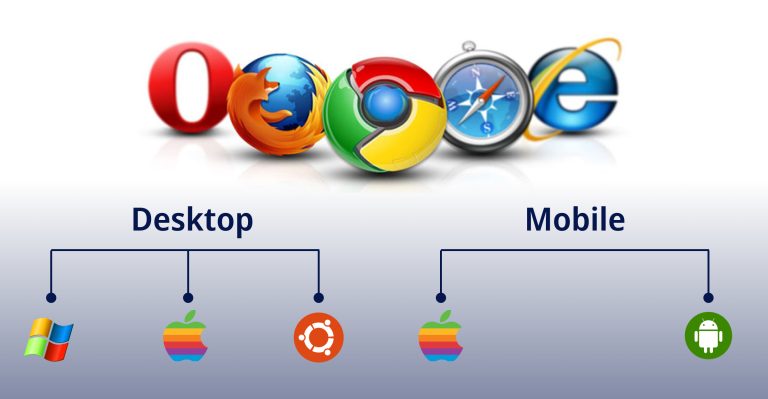
Prevention Of Damage:
Using the correct cables prevents overheating and damage by supplying the right power levels. This helps keep your computer components safe and functioning properly.
System Stability:
Using the right cables ensures your system gets steady power, reducing crashes and performance issues. This keeps your computer running smoothly and reliably.
Performance Optimization:
Using the correct cables helps your components perform at their best. Proper cables ensure stable power delivery, boosting your system’s speed and efficiency.
Warranty Compliance:
Using the right cables ensures you stay within warranty terms. Incorrect cables can void your warranty and lead to extra costs.
Safety Considerations:
Using the correct cables reduces the risk of overheating and electrical problems. Always ensure cables match your hardware to keep your system safe.
Identifying PCIE and CPU Cables:
Visual Cues And Labeling:
PCIe and CPU cables can be identified by their connector types and labels: PCIe cables typically have 6-pin or 8-pin connectors, while CPU cables have 4-pin or 8-pin connectors.
Connector Types:
PCIe cables have 6-pin or 8-pin connectors for graphics cards, while CPU cables use 4-pin or 8-pin connectors for the processor.
Manufacturer Specifications:
PCIe cables have 6-pin or 8-pin connectors for graphics cards, while CPU cables use 4-pin or 8-pin connectors for the processor.
Consultation With Technical Support:
Manufacturer specifications provide details on the correct cable types and connectors needed for your hardware to ensure proper function and safety.
Physical Inspection:
Physical inspection involves checking cables and connectors for damage, ensuring they are clean and fit properly.
Best Practices For Cable Management:
Plan Ahead:
Plan ahead by mapping out cable routes and measuring lengths to keep your setup neat and efficient.

Use Cable Ties Or Velcro Straps:
Use cable ties or Velcro straps to bundle and secure cables, preventing tangling and keeping your setup tidy.
Route Cables Strategically:
Route cables along the sides or back of your case to keep them organized and avoid clutter.
Group Cables By Function:
Group cables by their function to keep your setup organized and prevent interference.
Use Cable Combs Or Clips:
Use cable combs or clips to keep cables neatly aligned and prevent tangling.
Label Cables:
Label cables to easily identify and organize them by their function or device. This helps with quick troubleshooting and maintaining a tidy setup.
Leave Room For Expansion:
Leave extra space in your setup to accommodate future cables and components. This helps with airflow and makes it easier to upgrade or add new parts.
Secure Cables Properly:
Fasten cables with ties or clips to keep them in place and prevent tangling. Properly secured cables improve airflow and reduce the risk of damage.
Regular Maintenance:
Check cables regularly for wear and dust to prevent issues. Clean and secure any loose cables to keep your computer running smoothly.
What Are Eps12v Cables?
EPS12V cables provide power to the CPU on the motherboard and typically have 4-pin or 8-pin connectors. They ensure the processor gets the stable energy it needs to function correctly. Always use EPS12V cables specifically for the CPU to avoid performance issues.
Are Eps12v And Pcie Cables The Same?
No, EPS12V and PCIe cables are not the same. EPS12V cables have 4-pin or 8-pin connectors for powering the CPU, while PCIe cables have 6-pin or 8-pin connectors for powering graphics cards. Using the correct cable for each component is essential for proper functionality and safety.
Can I Use A Pci-E Cable In The 8-Pin Motherboard Plug?
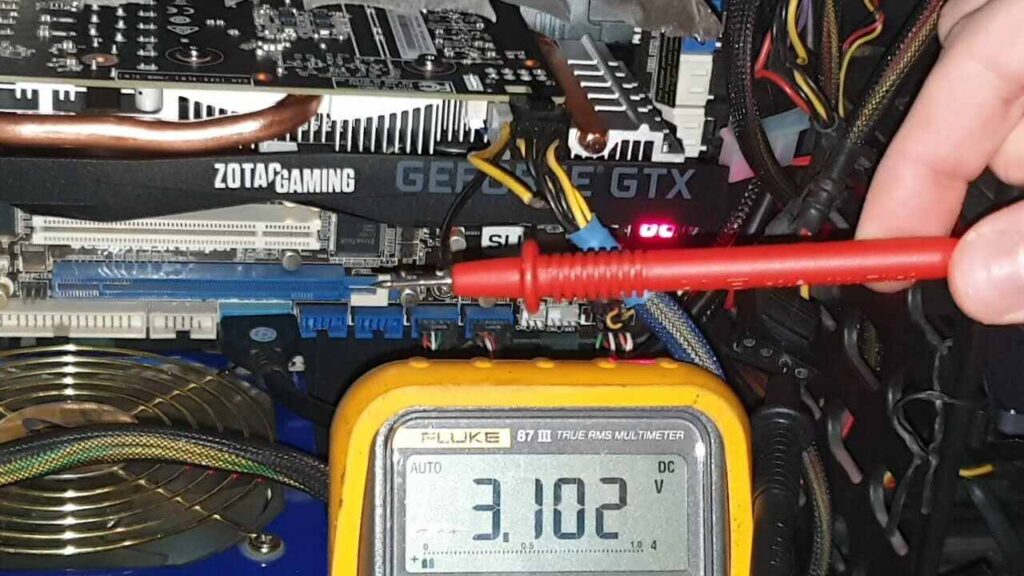
No, you should not use a PCIe cable in the 8-pin motherboard plug. PCIe cables are designed for graphics cards, not the CPU. Using the wrong cable can damage your components and lead to safety issues. Always use the correct EPS12V cable for the motherboard.
Are Cpu And Gpu Cables The Same?
No, CPU and GPU cables are not the same. CPU cables power the processor with 4-pin or 8-pin connectors, while GPU cables power the graphics card with 6-pin or 8-pin connectors. Each type of cable is designed for a specific component and should not be swapped. Always use the correct cable for each part.
Why Do Cpu And Gpu Cables Look The Same?
CPU and GPU cables might look similar because they both use 6-pin or 8-pin connectors. However, they have different power needs and purposes: CPU cables power the processor, while GPU cables power the graphics card. It’s important to use the correct cable for each component to ensure proper functioning.
Can You Use Pci-E Cable For The CPU?
No, you shouldn’t use a PCIe cable for the CPU. PCIe cables are designed for graphics cards, while CPU cables (EPS12V) are meant to power the processor. Using the wrong cable can cause damage or performance issues. Always use the correct cable for each component.
Corsair Pcie Cable?
Corsair PCIe cables are used to power graphics cards in your computer. They usually have 6-pin or 8-pin connectors. These cables are designed to deliver stable power to ensure your GPU works efficiently. Always use the correct Corsair PCIe cable that matches your graphics card’s requirements.
Pcie Power Cable?
A PCIe power cable supplies power to your computer’s graphics card. It typically has 6-pin or 8-pin connectors. This cable ensures your GPU gets the energy it needs to function properly. Always use the right PCIe power cable for your specific graphics card.
Are CPU and PCIe cables interchangeable:
No, CPU and PCIe cables are not interchangeable. CPU cables power the processor and use 4-pin or 8-pin connectors, while PCIe cables power the graphics card with 6-pin or 8-pin connectors. Using the wrong cable can cause damage or performance issues. Always use the correct cable for each component.
Can I use CPU cable for GPU:
No, you should not use a CPU cable for a GPU. CPU cables and GPU cables have different power requirements and connectors. Using the wrong cable can cause damage to your components. Always use the correct cable designed for each type of hardware.
PCIe power cable for graphics card:

A PCIe power cable is specifically designed to power graphics cards. It typically has 6-pin or 8-pin connectors to provide the necessary power. Always use the correct PCIe cable to ensure your graphics card runs smoothly and safely.
Frequently Asked Questions:
Is There A Difference Between PCIE and CPU Power?
HoYes, PCIe power cables supply energy to graphics cards, while CPU power cables provide power to the processor. They have different connectors and voltage requirements, so they are not interchangeable.
How Many Pcie Cables For Cpu?
You don’t use PCIe cables for the CPU; instead, you use EPS12V cables to power the CPU. Generally, one EPS12V cable with the correct connectors is needed for the processor.
Pcie Or Cpu Cable For Gpu?
You should use PCIe cables for the GPU (graphics card). These cables provide the necessary power for your GPU to operate correctly.
What Should I Do If I Accidentally Use The Wrong Cable?
If you use the wrong cable, turn off your computer and unplug it immediately. Replace the incorrect cable with the correct one and check for any damage before restarting.
Are ThereAny Risks Associated With Using Aftermarket Cables?
Yes, using aftermarket cables can be risky as they might not match your hardware’s specifications, leading to potential damage or poor performance. Always choose high-quality, compatible cables to avoid these issues.
Can you use a PCIe cable for CPU power?
No, you should not use a PCIe cable for CPU power. PCIe cables are designed for graphics cards, while CPU power needs specific EPS12V cables.
Are GPU and CPU power cables the same?
No, GPU and CPU power cables are not the same. GPU cables (PCIe) are for graphics cards, while CPU cables (EPS12V) are for the processor.
Are all PC PSU power cables the same?
No, all PC PSU power cables are not the same. Different cables are designed for specific components like the motherboard, GPU, and CPU, each with unique connectors and power requirements.
Conclusion:
In summary, CPU and PCIe cables are designed for different purposes and are not interchangeable. Using the correct cable for each component is essential to ensure proper power delivery and avoid damage. Always check the specifications and connectors to match the right cable with the right hardware.

[…] Read Most Important: Are CPU And PCIe Power Cables The Same – Complete Guide 2024! […]
[…] Read Most Important: Are CPU And PCIe Power Cables The Same – Complete Guide 2024! […]
[…] Read Most Important: Are CPU And PCIe Power Cables The Same – Complete Guide 2024! […]