CPU speed is measured in cycles per second, typically expressed in Gigahertz (GHz), where one GHz equals one billion cycles per second. It indicates how many instructions a CPU can process each second. The higher the speed, the faster the CPU can execute tasks.
When I checked my computer’s CPU speed using a tool like CPU-Z, I noticed how much faster it performed tasks after upgrading to a 3.5 GHz processor. The difference in load times and responsiveness was immediately noticeable in everyday use, especially when multitasking.
In this article we discuss about “How is a CPU Speed Measured”.
Table of Contents
Introduction
A central processing unit, or CPU, is often referred to as the “brain” of a computer. It handles all the instructions from both hardware and software and processes them to ensure smooth functioning. But how do we gauge how powerful or fast a CPU is? That’s where CPU speed comes in. CPU speed directly influences how quickly tasks are executed, impacting overall system performance. In this article, we’ll dive deep into understanding how CPU speed is measured, what affects it, and why it matters for various tasks.
What is CPU Speed?
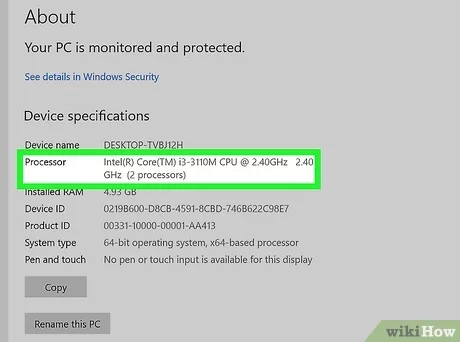
CPU speed, also known as clock speed, refers to how fast a CPU can execute instructions. It is measured in cycles per second, expressed in Hertz (Hz). The higher the number of cycles, the more instructions the CPU can process per second. Simply put, the faster the CPU speed, the quicker your computer can perform tasks.
Understanding CPU speed is crucial because it directly impacts performance. Whether you’re gaming, rendering videos, or running multiple applications, CPU speed plays a major role in how efficiently your system runs.
Read Most Important: What Should CPU Utilization Be – Ultimate Guide 2024!
Understanding Hertz: The Unit of Measurement
Hertz (Hz) is the unit used to measure CPU speed. In the context of CPUs, we typically see the measurement in Gigahertz (GHz), where 1 GHz equals one billion cycles per second. Modern CPUs usually operate between 2 GHz and 5 GHz, meaning they can perform billions of cycles in just one second. This is key to understanding how fast a CPU can complete tasks like running applications or loading games.
Factors Affecting CPU Speed
While clock speed is essential, several other factors determine how fast a CPU can perform. Some of the most influential factors include:
- Clock Speed: The core frequency at which the CPU operates, usually measured in GHz.
- Cores and Threads: More cores and threads mean more tasks can be processed simultaneously, enhancing multitasking.
- Cache Memory: A smaller but faster type of memory located within the CPU that stores frequently used instructions for quicker access.
- Thermal Performance: Heat management directly influences speed. CPUs that run cooler are more efficient and maintain higher speeds longer.
Clock Speed and Its Role
Clock speed refers to the frequency at which the CPU operates, and it’s one of the most direct measures of CPU speed. A 3.5 GHz CPU, for example, can perform 3.5 billion cycles per second. But clock speed alone doesn’t define performance. Other factors, like how instructions are handled, also come into play. A higher clock speed typically means faster performance, but it must be balanced with other CPU components for optimal results.
Single-Core vs. Multi-Core Performance
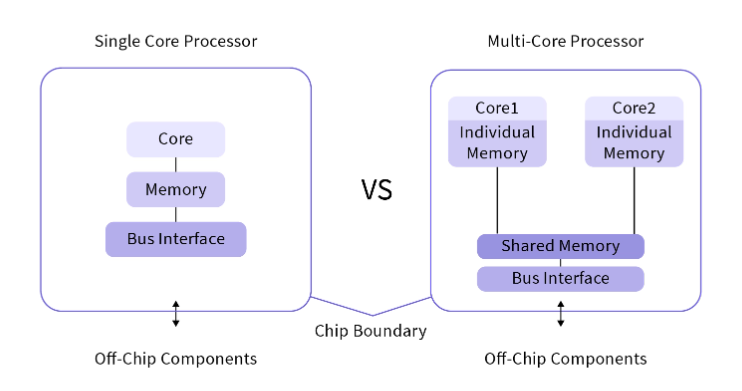
Modern CPUs have multiple cores, which means they can handle several tasks at once. A single-core CPU processes one task at a time, while a multi-core CPU can split tasks across different cores, improving performance, especially in tasks that can be parallelized, like video editing or gaming. So, while CPU speed is important, having more cores can dramatically enhance your computer’s ability to handle multiple tasks simultaneously.
Read Most Important: What Is the Best Computer Processor for a Laptop – Complete Guide In 2024!
The Relationship Between CPU Speed and Performance
When evaluating CPU speed, real-world performance benchmarks are key indicators. Benchmarks measure how well a CPU performs in various tasks, like gaming, 3D rendering, or multitasking. These benchmarks offer insights beyond just clock speed and can give you a better idea of how a CPU will perform in practical use cases.
Overclocking: Boosting CPU Speed
Overclocking allows you to push your CPU beyond its factory-set speed. By adjusting the clock multiplier in the BIOS, you can achieve higher speeds, leading to better performance. However, overclocking comes with risks like overheating and potential hardware damage if not done carefully. It’s an option for enthusiasts looking to squeeze extra performance from their CPUs but should be approached with caution.
How CPU Architecture Impacts Speed
CPU architecture, including its instruction sets and design, significantly influences how efficiently it can handle tasks. For instance, some architectures are optimized for performance per watt, while others focus on maximizing raw power. The architecture can make a CPU with a lower clock speed outperform one with a higher clock speed, depending on the task.
Does Higher CPU Speed Always Mean Better Performance?
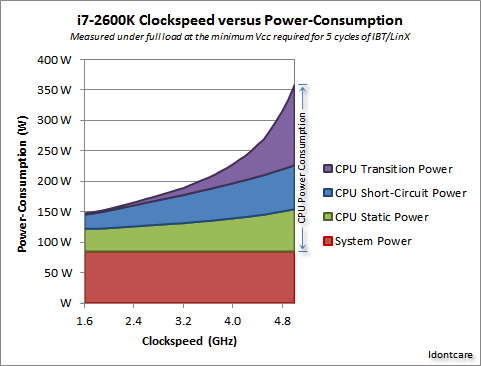
While a higher CPU speed usually indicates better performance, it doesn’t always guarantee it. Other factors, such as thermal throttling, RAM speed, and GPU performance, can bottleneck a system, limiting the benefits of a fast CPU. It’s crucial to balance all components to ensure optimal system performance.
How Manufacturers Measure CPU Speed
CPU manufacturers like Intel and AMD use standardized testing environments to measure CPU speed. These tests involve running the CPU under controlled conditions to measure its maximum speed without overheating. They also factor in core performance, thread handling, and cache utilization.
Read Most Important: What Processor Has the Most Cores – Ultimate Guide 2024!
Tools to Measure CPU Speed Yourself
If you want to check your own CPU speed, several software tools can help. Tools like CPU-Z, HWMonitor, and Cinebench provide detailed information about your CPU’s current speed, performance under load, and other key metrics.
Why CPU Speed Is Important for Different Tasks
- Gaming: High CPU speeds improve frame rates and load times.
- Video Editing: Faster CPUs reduce rendering times and make video processing smoother.
- Everyday Use: For general browsing and multitasking, CPU speed ensures your system runs without lag.
CPU Speed and Future Technologies
As technology evolves, so does CPU design. With emerging trends like quantum computing and AI-based CPUs, we can expect even faster and more efficient processors. These advancements will likely revolutionize how we measure and interpret CPU speed.
How is CPU speed measured for gaming?
CPU speed for gaming is typically measured in Gigahertz (GHz), indicating how many billions of cycles the processor can complete per second. A faster CPU allows for smoother gameplay and higher frame rates, especially in CPU-intensive games.
What is clock speed in a computer?
Clock speed refers to the frequency at which a CPU operates, measured in Hertz (Hz). It determines how many cycles per second the CPU can execute, directly influencing the speed at which tasks are processed.
What is a fast processor speed for a computer?
A fast processor speed is generally considered to be above 3.0 GHz. For demanding tasks like gaming, video editing, or multitasking, speeds between 3.5 GHz and 4.5 GHz are ideal.
Is processing speed of a computer measured in MIPS?
Yes, MIPS (Million Instructions Per Second) is another way to measure a CPU’s performance, focusing on how many instructions it can execute per second. However, it is less commonly used than GHz in consumer discussions.
Is CPU speed measured in megahertz?
Yes, CPU speed was traditionally measured in Megahertz (MHz), but modern CPUs are usually measured in Gigahertz (GHz), where 1 GHz equals 1,000 MHz.
Is the speed of a computer measured in seconds?
The speed of a computer is indirectly measured in cycles per second (Hertz). While seconds aren’t directly used to measure CPU speed, they help indicate how long it takes the processor to complete tasks.
What is CPU speed on a phone?
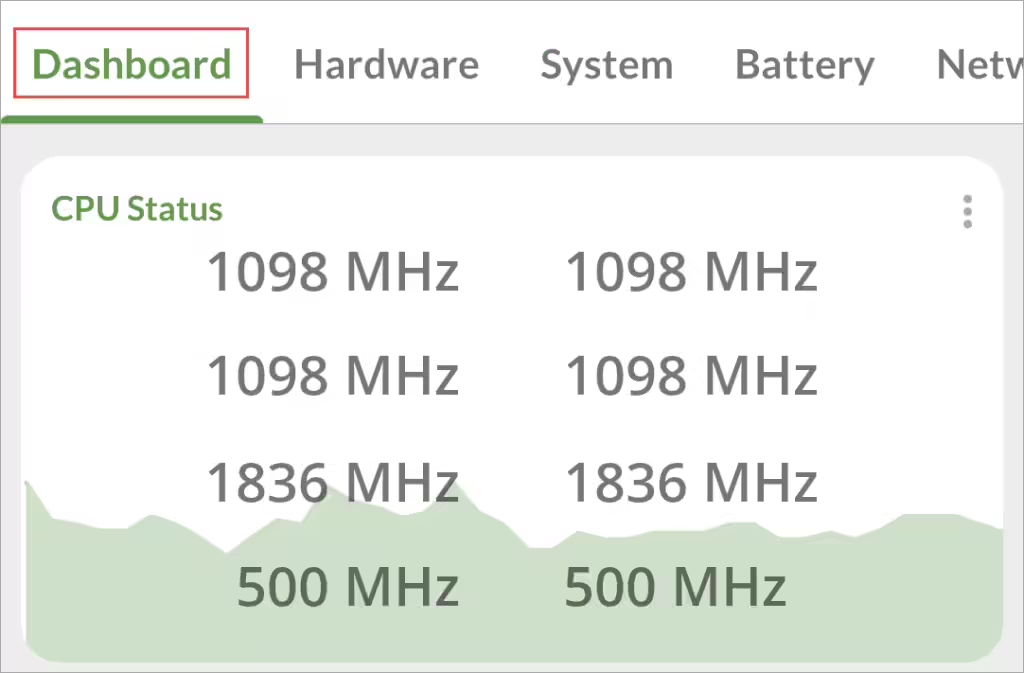
CPU speed on a phone is measured in Gigahertz (GHz), similar to computers. Modern smartphones typically have CPU speeds ranging from 1.8 GHz to 3.2 GHz, depending on the processor model.
What is a good processor speed for a laptop?
A good processor speed for a laptop is around 2.5 GHz to 3.5 GHz, depending on the intended use. For light tasks, 2.5 GHz is sufficient, while 3.0 GHz or higher is ideal for gaming or intensive workloads.
Read Most Important: What Is A Core In CPU – A Complete Guide 2024!
FAQs
What is a good CPU speed for gaming?
A CPU speed of 3.5 GHz to 4.0 GHz is typically considered good for gaming, especially when paired with a powerful GPU.
How can I check my CPU speed?
You can use tools like CPU-Z or Task Manager in Windows to check your CPU speed in real-time.
Is overclocking worth it?
Overclocking can improve performance, but it comes with risks like overheating and potential hardware damage. It’s only worth it if you know what you’re doing.
Does CPU speed affect battery life?
Yes, higher CPU speeds consume more power, which can reduce battery life in laptops and other portable devices.
Can I increase my CPU speed?
Yes, through overclocking or upgrading your CPU, but it requires technical knowledge and may void warranties.
Conclusion
In conclusion, CPU speed plays a critical role in determining the overall performance of a computer or device, whether for gaming, multitasking, or everyday tasks. While higher speeds generally indicate better performance, factors like cores, threads, and architecture also influence efficiency. To maximize performance, it’s essential to balance CPU speed with other hardware components for optimal results.
Read Most Important:

[…] Read Most Important: How is a CPU Speed Measured – Ultimate Guide 2024! […]