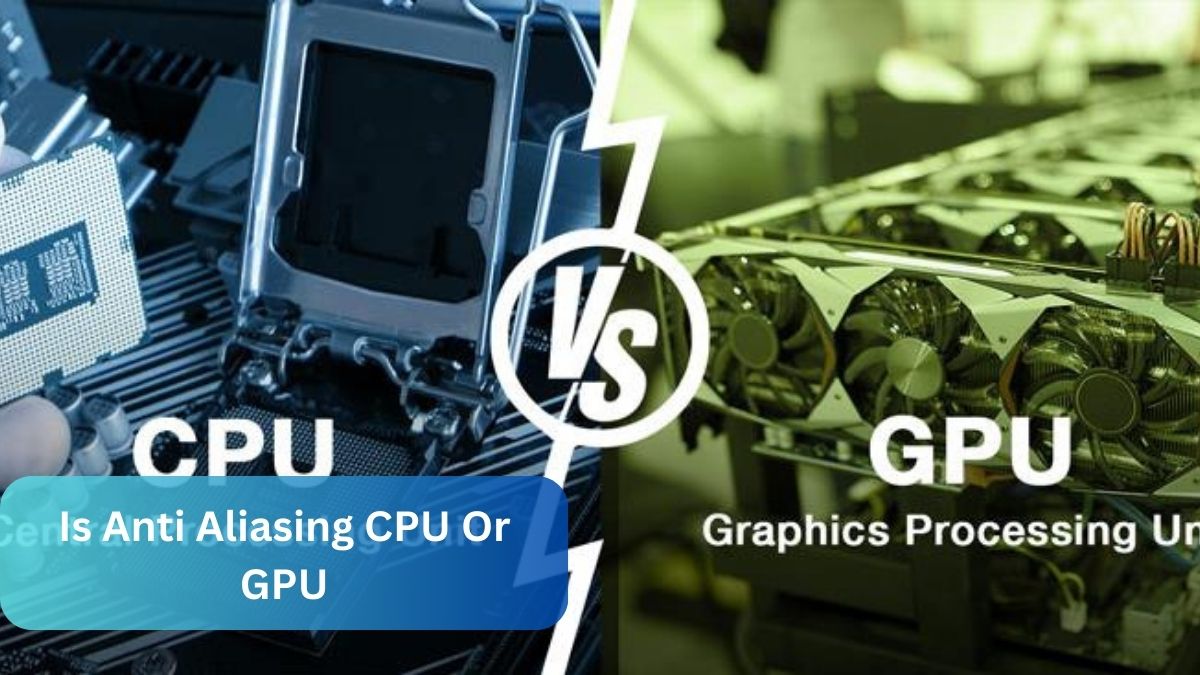From my experience, anti-aliasing is primarily handled by the GPU, which smooths out jagged edges in games. The CPU supports by managing game logic, but the heavy lifting of anti-aliasing is done by the GPU.
Anti-aliasing is one of those terms that gamers and graphic enthusiasts often toss around, but do we really know what it means? More importantly, is anti-aliasing more of a burden on your CPU or GPU? Let’s dive deep into the world of pixels, edges, and the magical process of smoothing them out.
In this article, we will discuss “Is Anti Aliasing CPU Or GPU”.
Table of Contents
Understanding Anti-Aliasing:
What is Anti-Aliasing?
Imagine drawing a straight line on a grid. The line will look jagged, right? This jaggedness is known as “aliasing.” Anti-aliasing is a technique used in digital imaging to smooth out these rough edges, making images look cleaner and more visually appealing.
The Origins of Anti-Aliasing:
Anti-aliasing wasn’t always a part of gaming or digital imaging. It was developed as a solution to the pixelation problem in early computer graphics. As display resolutions increased, the need for smoother lines and edges became apparent, leading to the development of various anti-aliasing techniques.
Types of Anti-Aliasing:
MSAA (Multi-Sample Anti-Aliasing):
MSAA is one of the most common types of anti-aliasing. It samples multiple points on the edge of each pixel to smooth out jagged lines. This method provides a good balance between image quality and performance, making it popular in many games.
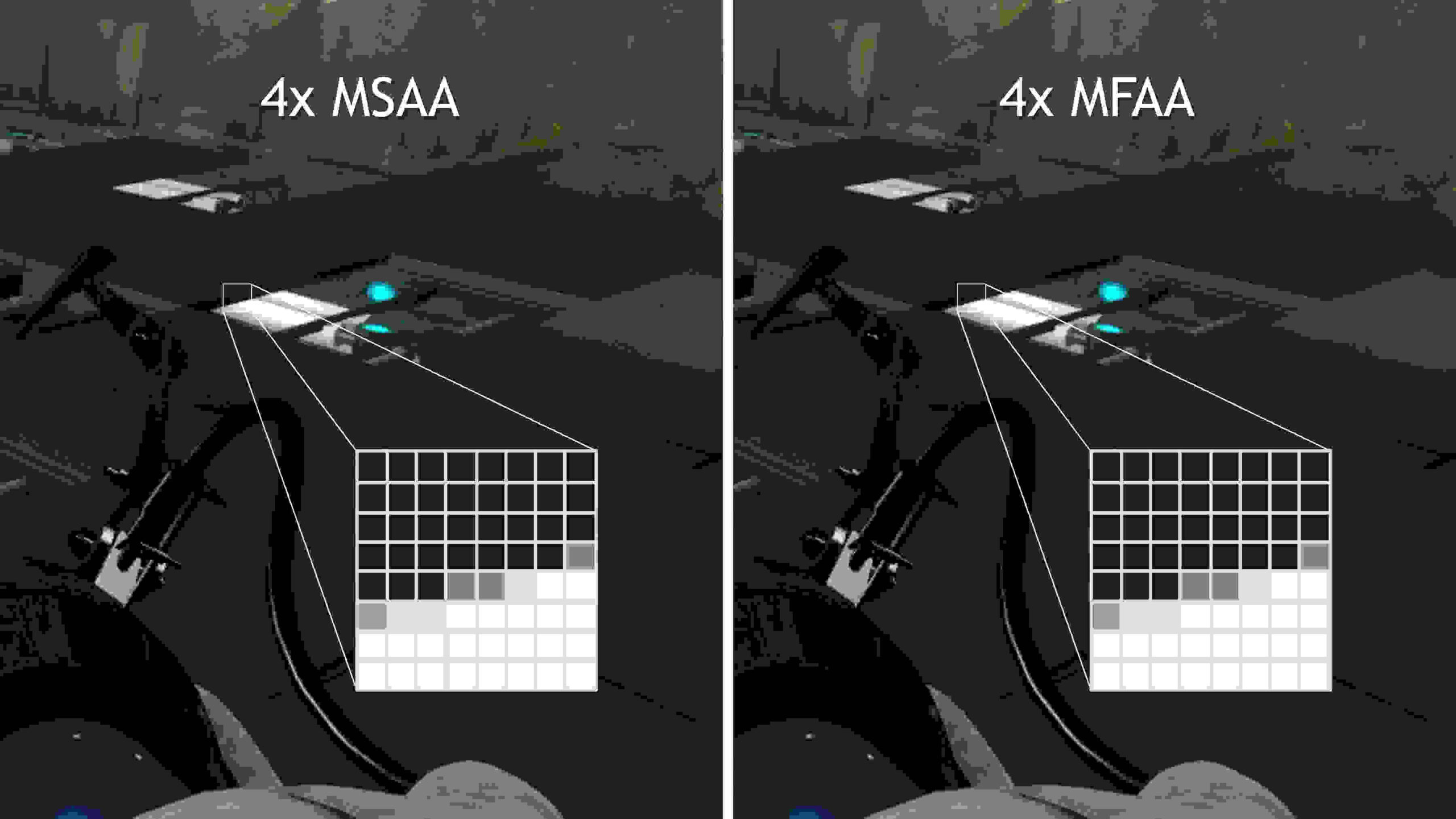
SSAA (Super-Sample Anti-Aliasing):
SSAA is a more intensive method that renders the image at a higher resolution and then downscales it. This results in a much smoother image but at a significant cost to performance, making it less common in real-time applications.
FXAA (Fast Approximate Anti-Aliasing):
FXAA is a less resource-intensive technique that works by blurring the edges of objects. While it’s not as sharp as MSAA or SSAA, it’s favored for its lower impact on performance.
TAA (Temporal Anti-Aliasing):
TAA takes into account the movement of objects over time, using previous frames to help smooth out edges. It’s a more advanced technique that can produce excellent results, but it can sometimes lead to ghosting effects.
Read Most Important: High CPU IIS Worker Process – Ready Optimize Worker Process!
How Anti-Aliasing Works:
The Role of Pixels:
At the heart of anti-aliasing is the pixel. Pixels are the tiny dots that make up your screen. When you try to draw a diagonal line or curve on a grid of square pixels, the result is a jagged edge, which anti-aliasing aims to smooth out.
Smoothing the Edges:
Edge Detection Algorithms:
Anti-aliasing relies on algorithms that detect edges in an image. Once these edges are identified, the anti-aliasing technique works to smooth them by adjusting the color of the pixels along the edge.
Sample Processing:
Different anti-aliasing methods process these edges in various ways. Some take multiple samples of the area around each pixel, while others apply a blur effect to reduce the appearance of jagged lines.
What Does Anti-Aliasing Do?

Anti-aliasing smooths out the jagged edges in digital images, making them look cleaner and more natural. It works by blending the colors at the edges of pixels to reduce sharp, blocky lines. This technique is often used in games and graphics to enhance visual quality.
Read Most Important: Do You Have To Reinstall Windows With A New CPU – In 2024?
Why Do Gamers Need It?
Gamers need anti-aliasing to make game graphics look smoother and more realistic. It reduces the jagged edges that can distract from the gaming experience. This helps create a more immersive and visually appealing environment.
Which graphical settings impact CPU usage?
Graphical settings like shadows, reflections, and post-processing effects can significantly impact CPU usage. Reducing these settings can help improve performance, especially in CPU-bound scenarios. Lowering resolution and detail levels can also ease the CPU’s workload.
Does the GPU or CPU handle anti-aliasing more?
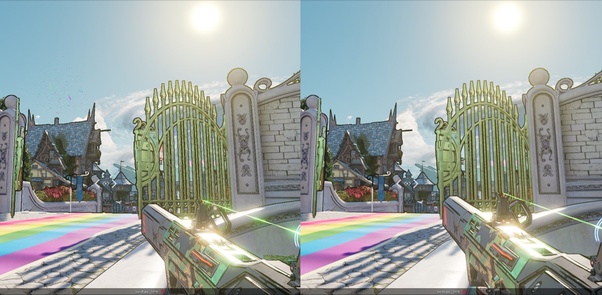
The GPU handles anti-aliasing more than the CPU because it’s designed to manage graphics processing and rendering tasks. Anti-aliasing involves smoothing edges in images, which is a graphics-intensive process best suited for the GPU. The CPU plays a minor role, mainly overseeing the overall process.
Read Most Important: High CPU IIS Worker Process – Ready Optimize Worker Process!
Is it anti-aliasing or anisotropic filtering that uses more CPU power when playing games?
Anti-aliasing generally uses more CPU power than anisotropic filtering. This is because anti-aliasing smooths out edges, which requires more processing. Anisotropic filtering mainly affects the GPU and has a smaller impact on the CPU.
Which Graphics Settings affect CPU performance and which affect the GPU?
Graphics settings like shadows, physics, and draw distance mainly affect CPU performance. Settings like textures, anti-aliasing, and resolution primarily impact the GPU. Balancing these settings can optimize overall performance.
Lowering CPU Workload by Increasing Game Graphics?
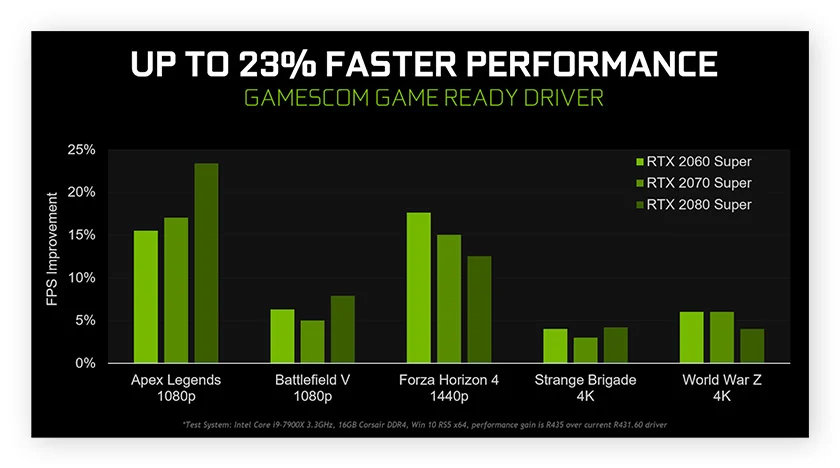
Increasing certain graphics settings, like resolution or texture quality, can shift the workload from the CPU to the GPU. This can reduce CPU stress, especially in CPU-bound games. However, this approach only works if your GPU can handle the increased load without performance drops.
Read Most Important: Is 80 Degrees Celsius Hot For A CPU – Complete Guide 2024
What are “Jaggies” and Why Do They Happen?
“Jaggies” are the rough, stair-like edges that appear on curved or diagonal lines in digital images. They happen because of the limited resolution, where pixels create a blocky appearance instead of smooth lines. Anti-aliasing techniques help reduce the visibility of jaggies.
Are Reflections CPU or GPU?
Reflections are primarily handled by the GPU since they involve rendering complex light interactions and surface details. The CPU may be involved in calculating the positions and angles for reflections, but the heavy lifting is done by the GPU. High-quality reflections can significantly impact GPU performance.
The GPU’s Role in Anti-Aliasing:
The GPU plays a crucial role in anti-aliasing by processing and smoothing out the jagged edges of images. It uses various techniques to blend the colors at the edges, creating a smoother and more visually appealing result. This helps improve image quality without increasing the overall resolution.
Interaction Between CPU and GPU in Anti-Aliasing:
In anti-aliasing, the CPU handles tasks like managing game logic and frame data, while the GPU takes on the actual processing of smoothing edges. The CPU sends information about the scene to the GPU, which then applies anti-aliasing techniques to reduce jagged edges. Both work together to enhance image quality and performance.
How Do I Get Anti-Aliasing?
To enable anti-aliasing, go to your game’s graphics settings menu and look for options labeled “Anti-Aliasing,” “AA,” or similar. Choose the desired level of anti-aliasing, such as FXAA or MSAA, and apply the changes. You may need to restart the game or adjust other settings for optimal results.
CPU and GPU dependant settings:
CPU-dependent settings include physics, AI, and draw distance, as these require significant processing power from the CPU to handle complex calculations and logic. GPU-dependent settings involve graphics quality features like texture resolution, anti-aliasing, and shadows, which the GPU manages to render detailed visuals and effects. Adjusting these settings can help balance performance based on your system’s strengths.
Future of Anti-Aliasing:

Advancements in GPU Technology:
As GPUs become more powerful, they are better equipped to handle complex anti-aliasing techniques. This means we can expect even smoother and more realistic images in the future.
Integration with AI:
AI is starting to play a role in anti-aliasing, offering smarter and more efficient ways to smooth out images. This could lead to techniques that are both more effective and less resource-intensive.
Predictions for Upcoming Years:
In the coming years, we can expect anti-aliasing to become more seamless and less of a performance burden, especially as AI and machine learning techniques continue to evolve.
Read Most Important: Do You Have To Reinstall Windows With A New CPU – In 2024?
Frequently Asked Questions:
Can anti-aliasing be done without a GPU?
Anti-aliasing can be done without a dedicated GPU, but it will be much slower and less efficient. Some software-based methods exist, but they rely heavily on the CPU, which can lead to lower performance.
Does enabling anti-aliasing affect gaming performance?
Yes, enabling anti-aliasing can affect gaming performance because it requires extra processing power to smooth out edges. This can lead to lower frame rates and increased load on the GPU.
Are there different types of anti-aliasing methods available?
Yes, there are several anti-aliasing methods, such as Multisample Anti-Aliasing (MSAA) and Super Sample Anti-Aliasing (SSAA). These techniques help smooth out jagged edges in digital images.
Can anti-aliasing be adjusted in all games and applications?
Not all games and applications allow you to adjust anti-aliasing settings. It depends on the specific software and its options.
Does anti-aliasing improve visual quality in all situations?
Anti-aliasing generally improves visual quality by reducing jagged edges, but its effectiveness can vary depending on the game or image and the level of anti-aliasing used.
Does Anti Aliasing need a lot of GPU processing power?
Anti-aliasing can be demanding on your GPU because it smooths out jagged edges in images by using complex algorithms. The higher the anti-aliasing setting, the more GPU power is required.
Does anti-aliasing always need a powerful GPU?
No, anti-aliasing doesn’t always require a powerful GPU. While higher-quality anti-aliasing techniques like multi-sampling can benefit from a powerful GPU, there are other methods like FXAA that can provide a decent level of smoothing without demanding excessive graphics processing power.
Can I disable anti-aliasing to improve performance?
Yes, disabling anti-aliasing can often improve performance, especially on older or less powerful systems, as it reduces the computational workload required for rendering smoother edges.
Is there a “best” type of anti-aliasing?
The “best” type of anti-aliasing depends on your specific needs and hardware capabilities. Multi-sampling generally offers the highest quality but can be demanding on resources, while FXAA provides a balance of performance and visual quality.
Conclusion:
Anti-aliasing is a technique used to smooth out jagged edges in digital images. It’s primarily handled by the GPU, which processes and blends colors to create a smoother appearance. While anti-aliasing can improve visual quality, it can also impact performance, especially on older or less powerful systems. The best type of anti-aliasing depends on your specific needs and hardware capabilities.
Read Most Important: