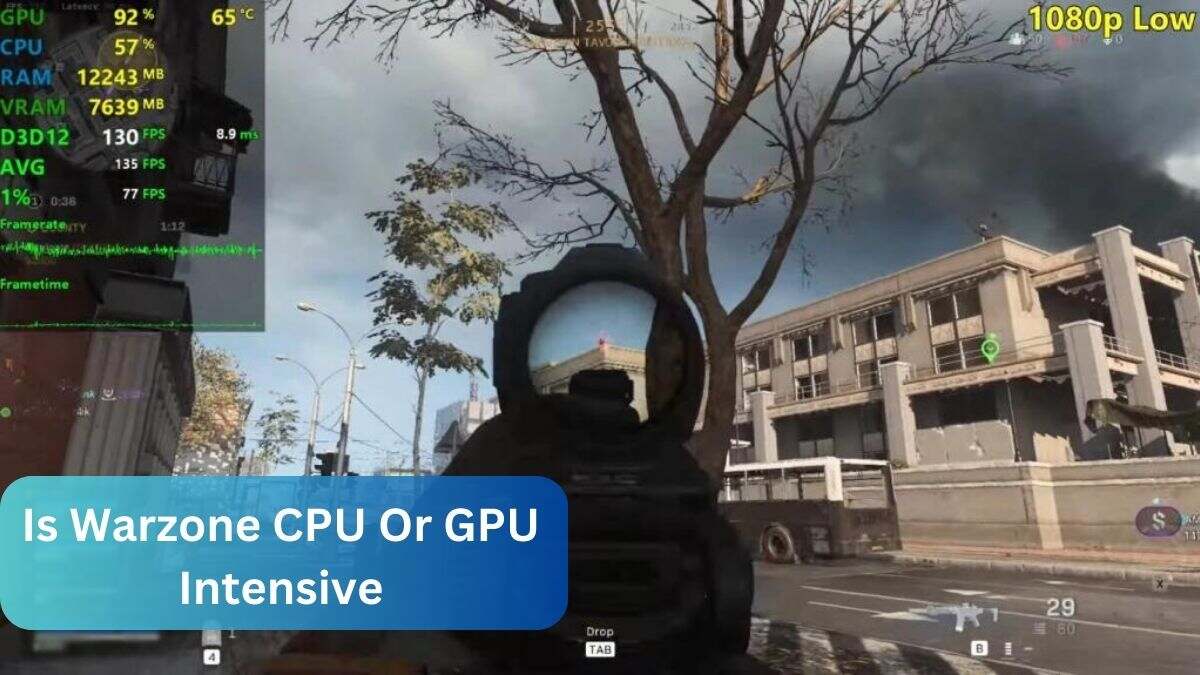Warzone is both CPU and GPU intensive. The GPU handles graphics like textures and lighting, while the CPU manages game logic, physics, and multiplayer tasks. A strong GPU is crucial for high FPS, but the CPU also needs to be powerful for smooth performance. Balancing both is key for the best experience.
In my experience, Warzone is more GPU intensive, especially when playing at higher settings. However, I noticed that having a good CPU also helps keep the game running smoothly without stutters.
In this article, we will discuss “Is Warzone CPU Or GPU Intensive”.
Table of Contents
Introduction
Call of Duty: Warzone has taken the gaming community by storm with its stunning visuals and immersive gameplay. However, this excitement often comes with a pressing question: is Warzone more CPU or GPU intensive? Understanding how this game utilizes your hardware is crucial for ensuring a smooth gaming experience. Let’s dive in and settle the debate.
Understanding Game Performance Requirements
What Determines Game Performance?
Game performance largely depends on how well your hardware components handle the game’s demands.

- The Role of the CPU: The CPU manages game logic, physics calculations, AI behavior, and background tasks. In multiplayer games like Warzone, it also handles network communication.
- The Role of the GPU: The GPU is responsible for rendering visuals, including textures, lighting, and shadows. It determines how good the game looks and how smoothly it runs at high resolutions.
How Warzone Utilizes System Resources
Warzone is a complex game that demands both CPU and GPU power. The system resources are distributed based on the tasks at hand, and improper optimization can lead to bottlenecks, causing stuttering or frame drops.
Is Warzone CPU-Intensive?
Warzone’s CPU Demands
Warzone relies heavily on the CPU for certain tasks:
- Handling a large number of players in a single match.
- Processing complex physics and AI mechanics.
- Managing network synchronization for real-time multiplayer.
Read Most Important: How to Improve CPU Performance – A Comprehensive Guide 2024!
Recommended CPU Specifications
- Minimum: Intel Core i5-2500K or AMD Ryzen 3 1200.
- Recommended: Intel Core i7-8700K or AMD Ryzen 5 3600 for seamless gameplay.
Is Warzone GPU-Intensive?
Warzone’s GPU Demands
The game’s high-resolution textures, detailed environments, and advanced lighting effects place a significant load on the GPU. Tasks like rendering at high resolutions or maintaining consistent FPS in intense combat scenes are GPU-heavy.
Recommended GPU Specifications
- Minimum: NVIDIA GeForce GTX 670 or AMD Radeon HD 7950.
- Recommended: NVIDIA GeForce RTX 3060 or AMD Radeon RX 6700 XT for high settings.
Balancing CPU and GPU for Warzone
Importance of a Balanced System
A well-balanced system ensures no component is overwhelmed. Pairing a high-end GPU with an outdated CPU, for instance, can create a bottleneck.
Avoiding Bottlenecks
- Match your CPU and GPU power.
- Optimize settings to distribute workload efficiently.
Warzone Performance Tips
Optimizing Settings for Better Performance
- In-game settings: Lower texture quality and disable unneeded effects.
- System optimization: Close unnecessary background tasks and update drivers.

Upgrading Hardware for Warzone
- Upgrade your CPU if you notice stuttering during large battles.
- Upgrade your GPU if you struggle with rendering or experience low FPS.
Real-World Performance Scenarios
Testing Warzone on Different Builds
- High-end PC: Smooth performance at ultra settings.
- Mid-range PC: Solid gameplay at medium settings.
- Budget PC: Playable at low settings with tweaks.
Is COD CPU or GPU intensive?
Call of Duty games generally use both the CPU and GPU. The GPU handles visuals, while the CPU processes gameplay logic and AI. For smooth performance, a strong GPU is more critical but don’t neglect a good CPU. Balancing both ensures the best experience.
Read Most Important: Can I Use 1150 CPU On 1151 Motherboard – Complete Ultimate Guide 2024!
Is MW3 CPU or GPU intensive?
Modern Warfare 3 leans more on the GPU for rendering graphics but still uses the CPU for game logic and AI. It’s less demanding compared to newer titles. A mid-range GPU and CPU are usually enough for decent gameplay. Optimize settings for smoother performance on weaker systems.
Is Valorant CPU or GPU intensive?
Valorant is more CPU intensive due to its focus on gameplay mechanics and low-demand visuals. A decent CPU ensures smooth FPS and responsiveness. The GPU is less critical but helps with rendering. Even budget hardware can run Valorant well.
Is Fortnite CPU or GPU intensive?
Fortnite balances between CPU and GPU usage. The CPU handles physics and AI, while the GPU works on visuals. It runs well on mid-range setups but benefits from a strong GPU for high settings. Lower graphics settings can reduce CPU load.
Is Warzone CPU intensive?
Yes, Warzone is CPU intensive due to multiplayer and real-time calculations. It handles many players, physics, and AI, relying heavily on the CPU. A strong GPU is also crucial for visuals, but upgrading the CPU often fixes performance issues.
Is Black Ops 6 CPU or GPU intensive?
Black Ops 6 is balanced but slightly leans toward being GPU intensive for its detailed visuals. The CPU manages multiplayer and AI tasks. A good GPU is vital for smooth gameplay, but don’t skimp on the CPU for consistent performance.
Best CPU for Warzone 3?
For Warzone 3, the Intel Core i7-13700K or AMD Ryzen 7 7800X are excellent choices. They handle multiplayer and physics well. Budget users can consider the Ryzen 5 5600X for solid performance. Pair with a good GPU for the best results.
Is Warzone more CPU or GPU heavy?

Warzone is both CPU and GPU heavy, but it leans slightly more on the GPU for graphics rendering. The CPU handles multiplayer tasks like player interactions and physics. A strong GPU is vital for high FPS, but a decent CPU ensures smooth gameplay. Balance is key for the best experience.
Is Warzone CPU or GPU intensive on Reddit?
Reddit users often highlight that Warzone is GPU intensive for visuals but still requires a solid CPU. Many players report bottlenecks when using older CPUs. The consensus suggests optimizing both components. Upgrading your GPU usually gives the biggest boost.
Is CPU or GPU heavy game?
A CPU-heavy game focuses on calculations, AI, and physics (e.g., strategy games), while a GPU-heavy game emphasizes visuals (e.g., FPS and open-world games). Most modern games, like Warzone, balance both. Knowing the game’s demand helps you upgrade the right part.
Is Modern Warfare 2 CPU or GPU intensive?
Modern Warfare 2 is more GPU intensive due to its detailed graphics and high visual quality. However, it still uses the CPU for multiplayer and AI tasks. A good GPU is essential for high settings, while a decent CPU ensures smooth operations. A balanced setup is recommended.
Read Most Important: Can I Use CPU Opt For A Case Fan – Stay Informed With The Ultimate Guide!
Should I get a more powerful GPU or CPU?
For gaming, a more powerful GPU typically has a greater impact, especially for high resolutions and FPS. However, if your CPU is outdated, it can bottleneck performance. Identify the weak link in your system first. Upgrading both is ideal for a future-proof setup.
What CPU is best for Warzone?
The Intel Core i7-13700K or AMD Ryzen 7 7800X are top choices for Warzone. They handle multiplayer, physics, and AI efficiently. Budget gamers can opt for the AMD Ryzen 5 5600X or Intel Core i5-13600K. Pair with a strong GPU for the best results.
How do I know if my CPU or GPU is bottlenecking?
Check your usage stats: if the CPU runs at 90-100% while the GPU usage is low, the CPU is the bottleneck. If the GPU is maxed out and the CPU is underutilized, the GPU is the issue. Tools like MSI Afterburner can help monitor usage. Balance your hardware to avoid bottlenecks.
Does CPU affect FPS more than GPU?
The CPU affects FPS in tasks like physics, AI, and multiplayer calculations. The GPU has a bigger impact on FPS for visuals and higher resolutions. For most games, the GPU affects FPS more, but a weak CPU can still limit performance. Both play critical roles.
Is Warzone CPU-dependent?
Yes, Warzone is CPU-dependent, especially for multiplayer gameplay, handling AI, and real-time calculations. It also relies heavily on the GPU for visuals, but the CPU ensures smooth operations. A good CPU is critical for avoiding stutters in large battles.
How do you tell if a game is more CPU or GPU intensive?
Games with complex AI, physics, or multiplayer mechanics (e.g., strategy games) are more CPU intensive. Games with detailed graphics, high resolutions, and effects are GPU intensive. Monitoring resource usage while gaming can give a clear answer. Warzone, for example, needs both strong CPU and GPU.
Can my CPU run Warzone?
Your CPU can run Warzone if it meets the minimum requirements (e.g., Intel Core i5-2500K or AMD Ryzen 3 1200). For better performance, aim for a recommended CPU like the Intel Core i7-8700K or AMD Ryzen 5 3600. Check your CPU’s specs and upgrade if needed. Smooth gameplay depends on a capable CPU and GPU combo.
Is CPU or GPU more important for Total War?
Total War is more CPU intensive due to its complex AI, strategy mechanics, and large-scale battles. However, the GPU is also important for rendering detailed visuals. A strong CPU ensures smooth gameplay, while a decent GPU enhances the graphics. Balancing both components is ideal.
What are CPU-intensive games?
CPU-intensive games rely heavily on processing power for AI, physics, and large multiplayer environments. Examples include strategy games like Civilization, Total War, and simulations like Cities: Skylines. These games need strong CPUs to handle complex tasks smoothly.
Why does COD not use my GPU?
If COD isn’t using your GPU, it might be due to incorrect settings, outdated drivers, or integrated graphics being prioritized. Ensure the game is set to use your dedicated GPU in your graphics settings. Updating drivers and optimizing settings can fix this issue.
Is Warzone a GPU heavy game?
Yes, Warzone is GPU heavy, especially for rendering high-quality visuals and maintaining high FPS. The GPU handles tasks like textures, lighting, and shadows. However, the game also uses the CPU for multiplayer and physics, so both components are important.
Are modern games CPU or GPU intensive?

Modern games are typically more GPU intensive due to their focus on graphics and high resolutions. However, they still rely on CPUs for AI, physics, and multiplayer. Balancing both components is necessary for smooth gameplay. Some genres, like strategy games, lean more on the CPU.
Is Warzone 2 CPU or GPU?
Warzone 2 is both CPU and GPU intensive. The CPU handles tasks like multiplayer synchronization and physics, while the GPU focuses on graphics and FPS. A powerful GPU is essential for visuals, but a strong CPU ensures smooth gameplay without stutters.
Read Most Important: Why Does My CPU Keep Spiking – Detailed On Cases Solutions!
FAQs
Is CPU or GPU more important for Total War?
The CPU is more important for Total War as it handles AI and large-scale battles. A decent GPU is still needed for good visuals.
Can I play Warzone with an older CPU or GPU?
Yes, but you’ll need to lower the game’s settings for playable performance. Upgrading is recommended for a smoother experience.
What settings should I prioritize to reduce lag?
Lower resolution, textures, and shadow quality to reduce lag. Disable ray tracing and unnecessary visual effects for better FPS.
Does overclocking help Warzone performance?
Yes, overclocking can improve FPS by boosting CPU or GPU performance. Ensure proper cooling to avoid overheating.
Which is more important for Warzone, a faster CPU or a better GPU?
A better GPU is more important for visuals, but the CPU is critical for smooth multiplayer. Both need to be balanced.
Why does Warzone still lag on a high-end PC?
Lag on a high-end PC may be caused by outdated drivers, background processes, or thermal throttling. Optimize settings and check hardware health.
Conclusion
Warzone is both CPU and GPU intensive, requiring a balanced system for smooth performance. While the GPU handles graphics, the CPU is crucial for multiplayer and real-time tasks. Upgrading both components and optimizing settings can significantly enhance your gaming experience.
Read Most Important: