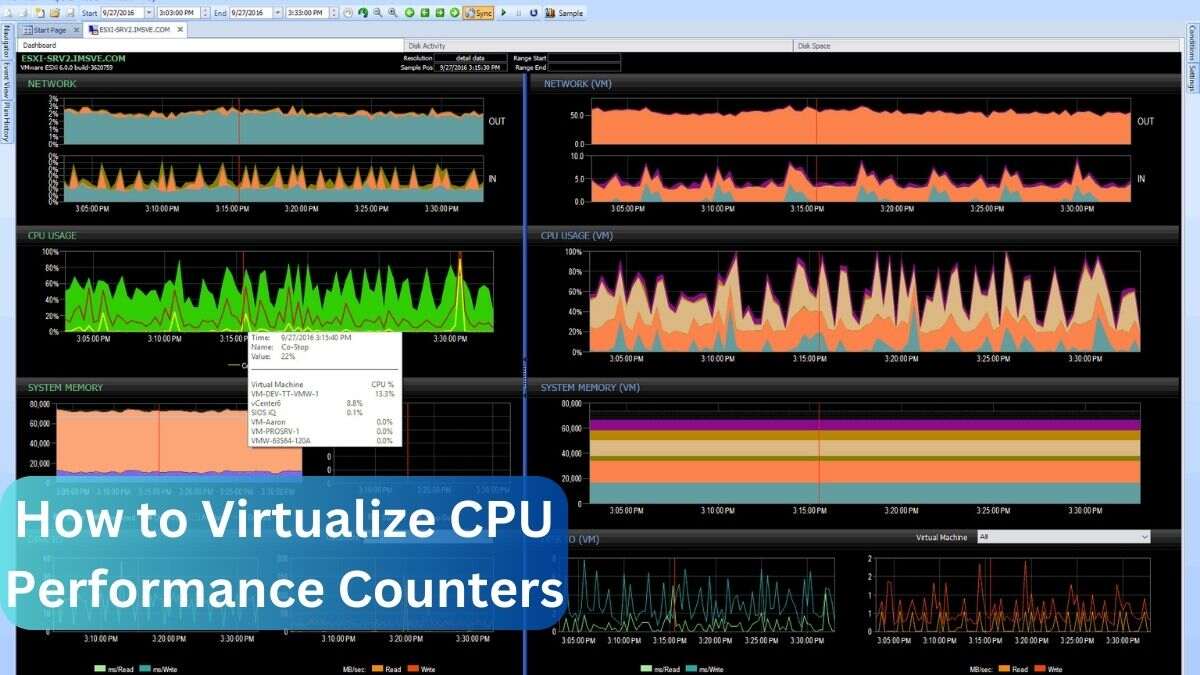Virtualizing CPU performance counters means allowing virtual machines (VMs) to access CPU usage data, even though they share hardware with other VMs. This process helps in monitoring performance, optimizing resources, and troubleshooting issues within virtual environments. It ensures each VM can see CPU activity, improving efficiency without needing dedicated hardware.
When I first learned how to virtualize CPU performance counters, it made a big difference in tracking my virtual machines’ performance. It allowed me to get a clearer picture of CPU usage and optimize resources without overloading the system.
In this article we discuss about “How to Virtualize CPU Performance Counters”.
Table of Contents
Introduction to CPU Performance Counters
CPU performance counters are specialized registers within a processor that record various activities. These counters help measure and optimize performance by tracking events like cache hits, memory access, and instruction execution. In essence, they allow you to observe how your CPU is handling tasks, providing invaluable data for performance tuning and diagnostics.
What Does Virtualizing CPU Performance Counters Mean?
In a virtualized environment, virtualizing CPU performance counters involves adapting these counters to operate in a layer where multiple virtual machines (VMs) share the same hardware resources.
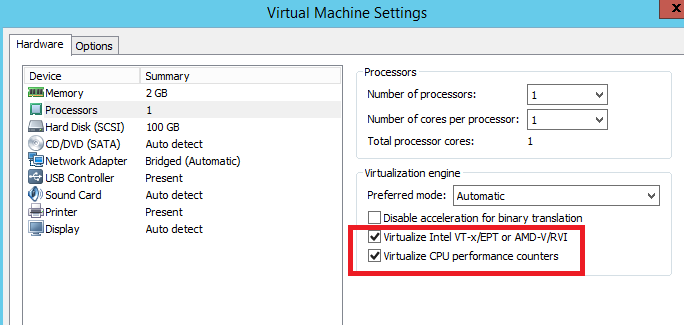
The virtualization layer must handle and accurately allocate performance counters to different VMs, ensuring they operate as if they were on dedicated hardware.
How CPU Performance Counters Work
At their core, CPU performance counters track specific metrics, helping developers monitor and improve code efficiency. They can track a wide array of events, from low-level hardware functions to software executions, enabling fine-grained analysis of CPU usage.
Read Most Important: CPU Performance List – Complete Comprehensive Guide 2024!
Why Virtualize CPU Performance Counters?
In a virtualized setting, traditional CPU counters can be limited due to resource sharing. Virtualizing CPU counters offers multiple benefits:
- Improved Resource Management: Helps administrators understand how virtual resources are used.
- Enhanced Performance Analysis: Enables accurate testing and diagnostics within VMs.
- Efficient Infrastructure Utilization: Supports better allocation of CPU resources, improving the performance of all virtual instances.
Types of CPU Performance Counters
- Hardware Counters: Directly connected to CPU hardware, offering precise metrics but limited in availability.
- Software Counters: Managed by software, providing flexibility but sometimes sacrificing accuracy.
- Mixed Counters: A hybrid approach that uses both hardware and software inputs to balance performance and flexibility.
Challenges in Virtualizing CPU Performance Counters
Virtualizing CPU performance counters is complex, as counters were initially designed for single, non-virtualized CPUs. Challenges include:
- Accuracy Issues: Sharing counters across VMs can result in imprecise data.
- Compatibility Problems: Not all hypervisors fully support performance counter virtualization.
Virtualizing CPU Counters in Different Hypervisors
Each hypervisor handles CPU performance counters differently:
- VMware: Provides some support for virtualized counters but varies by version.
- KVM: Offers limited support, with ongoing improvements for counter accuracy.
- Hyper-V: Features virtualized performance counters, especially in server environments.
- Xen: Generally lacks full support for virtualized counters but includes basic functionality for limited applications.
Best Practices for Virtualizing CPU Performance Counters
To get the most out of virtualized counters, consider these practices:
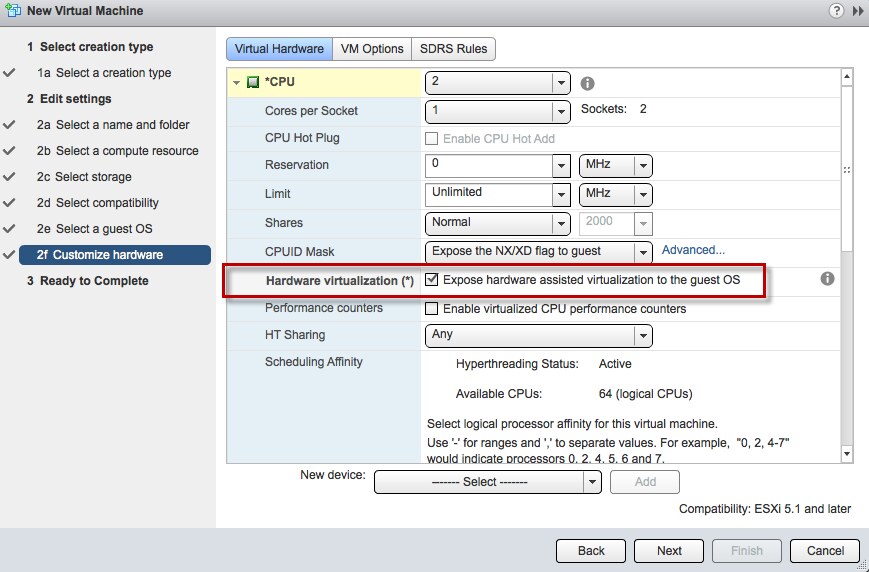
- Optimize Hypervisor Settings: Adjust settings for a balance between performance and accuracy.
- Limit VM Count per CPU: Avoid overloading the CPU with too many VMs to retain counter accuracy.
- Regularly Update Hypervisor Software: Updates often include enhancements for counter functionality.
Use Cases of Virtualized CPU Performance Counters
Virtualized counters are valuable in various scenarios:
- Application Performance Testing: Ideal for monitoring resource usage of applications in virtual environments.
- Infrastructure Optimization: Helps in identifying bottlenecks and improving server resource allocation.
Tools to Help Virtualize CPU Performance Counters
Popular tools for virtualized CPU counters include:
- Perf (Linux): Widely used for performance analysis in Linux-based systems.
- Intel VTune: Provides in-depth analysis for Intel CPUs.
- PerfMon (Windows): Allows administrators to monitor system performance effectively.
Read Most Important: How to Test CPU Performance – A Complete Guide 2024!
How to Enable CPU Performance Counter Virtualization
Here’s a step-by-step guide for enabling virtualization:
- Check Hypervisor Compatibility: Ensure your hypervisor supports CPU counter virtualization.
- Configure VM Settings: Access the VM’s settings and enable performance counters.
- Allocate Resources Properly: Ensure sufficient CPU resources for each VM.
- Test Configurations: Run a few tests to confirm counters work accurately.
Monitoring Virtualized CPU Counters
For effective monitoring:
- Use Dedicated Monitoring Software: Choose tools like Perf or PerfMon for real-time insights.
- Set Alerts for Thresholds: Monitor key metrics and set alerts to detect performance issues.
Common Pitfalls to Avoid
Avoid these mistakes for smoother counter virtualization:
- Ignoring Resource Limits: Overloading the CPU can degrade counter accuracy.
- Neglecting Hypervisor Updates: Missing updates can reduce performance and security.
Security Implications of Virtualizing CPU Performance Counters
Virtualized counters could potentially expose sensitive data across VMs, so it’s essential to:
- Use Secure Hypervisors: Ensure your hypervisor follows strong security protocols.
- Monitor for Unusual Activity: Regularly audit counter usage to detect anomalies.
Future of Virtualized CPU Performance Counters
As technology evolves, so does CPU counter virtualization. Future trends include:
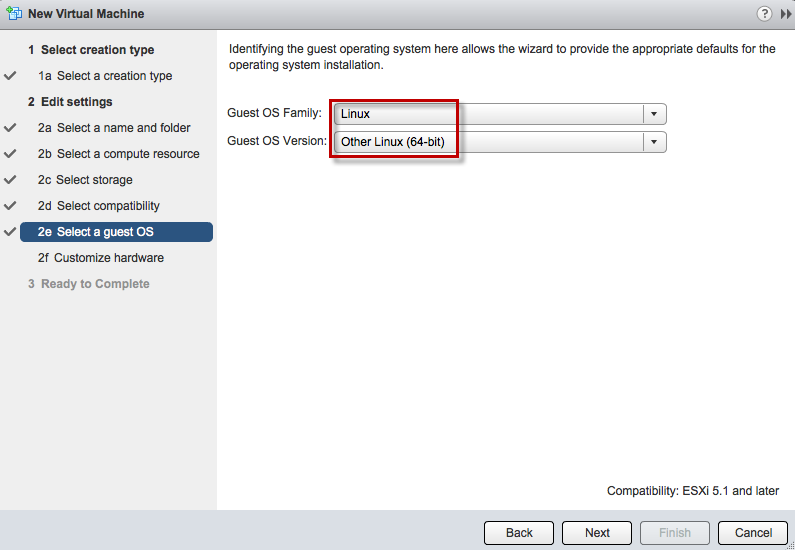
- Enhanced Hypervisor Support: Expect more reliable counter support across major hypervisors.
- Improved Resource Allocation Algorithms: To better balance performance with accuracy.
Virtualize IOMMU VMware
Enabling IOMMU (Input-Output Memory Management Unit) virtualization in VMware allows virtual machines to directly access physical I/O devices. This is useful for performance in scenarios like high-speed networking and GPU passthrough.
Virtualize CPU Performance Counters Reddit
On Reddit, users often discuss that virtualizing CPU performance counters is valuable for monitoring and diagnosing performance in virtual machines. It’s frequently used in testing environments and for understanding CPU load in shared resources.
Virtualize CPU Performance Counters Mac
On macOS, CPU performance counters are generally less accessible within virtual machines than on other platforms. Currently, enabling performance counters for virtualization on Macs is limited, as macOS lacks advanced support compared to Windows and Linux.
Read Most Important: which of the following does not determine cpu performance – Complete Guide 2024!
Virtualize CPU Performance Counters Windows 10
In Windows 10, enabling CPU performance counter virtualization is useful in virtual environments for monitoring CPU metrics. This can be done through hypervisors like VMware or Hyper-V to enhance performance tracking within VMs.
Virtualize Intel VT-x/EPT or AMD-V/RVI
Intel VT-x/EPT and AMD-V/RVI are hardware virtualization extensions that allow virtual machines to run more efficiently. Enabling them provides faster performance and smoother virtualized operations, especially with intensive workloads.
Expose Hardware-Assisted Virtualization to the Guest OS
Exposing hardware-assisted virtualization to the guest OS allows the virtual machine to leverage the CPU’s hardware features directly. This is often essential for running nested virtual machines or for software that requires direct access to hardware.
When Should You Turn On the Virtualize CPU Performance Counter Option?
Turn on the virtualize CPU performance counter option if you need to monitor CPU metrics within virtual machines, particularly for application testing, debugging, or resource management in virtualized environments.
VMware Processor Settings
VMware processor settings allow you to configure CPU resources for each VM, including the number of cores, hyperthreading options, and performance counters. Proper configuration ensures efficient CPU usage and balanced performance across multiple VMs.
What do virtualize CPU performance counters do?
They allow virtual machines (VMs) to monitor CPU metrics, helping track performance and optimize CPU usage within virtual environments.
Is it good to enable CPU virtualization?
Yes, enabling CPU virtualization improves VM performance and allows software that requires hardware virtualization to run efficiently.
How to increase CPU performance in VM?
Allocate more CPU cores, increase the VM’s memory, enable hardware-assisted virtualization, and optimize resource settings within your hypervisor.
What is virtualization in CPU performance?
Virtualization in CPU performance refers to creating a virtual CPU environment that lets multiple VMs share and monitor CPU resources on a single physical CPU.
Does CPU virtualization slow down PC?
Generally, it doesn’t slow down a PC, but if many VMs are running, it can put strain on the CPU and impact performance slightly.
Does CPU virtualization affect gaming performance?
Enabling CPU virtualization has minimal impact on gaming performance, but heavy VM use could lead to some minor performance drops during gameplay.
What is a good CPU for virtualization?
A high-core-count CPU with good multi-threading capability, like AMD Ryzen 9 or Intel Xeon, is ideal for virtualization as it can handle multiple VMs efficiently.
What does CPU program counter do?
The CPU program counter (PC) holds the address of the next instruction to be executed, helping maintain sequence in program execution.
Does CPU virtualization increase temperature?
Yes, enabling CPU virtualization may slightly increase CPU temperature since it allows for more intensive processing with virtual machines.
What are the benefits of virtualization in gaming?
Virtualization can help isolate gaming environments, allow access to older games through VMs, and prevent system corruption from game modifications.
What are the cons of hardware virtualization?
Cons include potential security risks, increased CPU and memory usage, and a possible reduction in performance due to the overhead of virtualization.
How do I increase my CPU performance?
Close unnecessary programs, adjust power settings to “High Performance,” update CPU drivers, and enable hardware virtualization if running VMs.
Is 4 cores enough for virtualization?
Yes, 4 cores can support virtualization for light workloads or a single VM, but for multiple or demanding VMs, more cores are preferable.
How to make your VM run faster?
Allocate more RAM and CPU resources, enable hardware virtualization, minimize background tasks, and use SSD storage for better performance.
How to make your VM run faster?
Allocate more CPU cores and RAM, enable hardware virtualization, reduce unnecessary background processes, and use SSD storage for better speed.
How to increase VM CPU speed?
Increase the number of CPU cores assigned to the VM, enable performance options in the hypervisor, and adjust power settings to “High Performance.”
Why is my VM running so slow?
A VM may run slowly due to limited resources (CPU, RAM), lack of hardware virtualization, high disk usage, or too many background processes on the host system.
How much RAM do you need to run a VM?
For basic tasks, 2-4GB is sufficient, but for more intensive applications, 8GB or more is recommended to ensure smooth VM performance.
Does enabling CPU virtualization increase performance?
Yes, enabling CPU virtualization improves VM performance, as it allows the VM to use the CPU more efficiently and run complex tasks smoothly.
What CPU is best for VM?
A CPU with a high core count and multi-threading, like AMD Ryzen 9 or Intel Xeon, is ideal for running multiple VMs with better performance.
How to increase CPU and memory in VM?
Adjust VM settings in the hypervisor to allocate more CPU cores and increase the assigned memory to improve performance.
How can I improve my Windows virtual machine performance?
Increase CPU and memory allocation, enable hardware virtualization, update Windows drivers, and disable unnecessary Windows features and services.
How do I make my virtual desktop run faster?
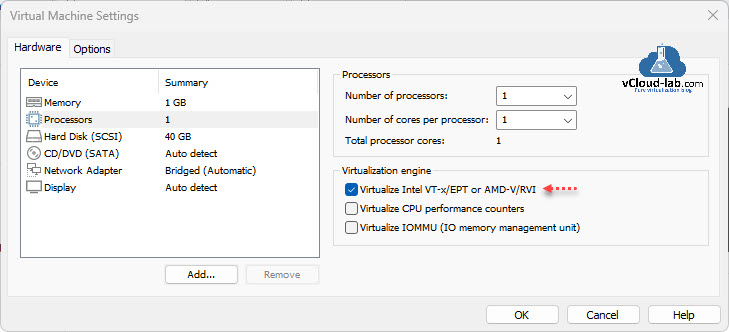
Optimize by increasing allocated resources, using SSD storage, reducing visual effects, and disabling background processes within the VM.
Is a VM faster than its host?
No, a VM is usually slower than its host, as it shares resources with the host system and has some overhead due to virtualization.
Read Most Important: How to Improve CPU Performance – A Comprehensive Guide 2024!
Frequently Asked Questions (FAQs)
How do virtualized CPU counters affect performance?
Virtualized counters can slightly impact performance, especially if too many VMs share the same CPU resources. Managing CPU allocation carefully can minimize this effect.
Can I virtualize CPU counters on any hypervisor?
Most hypervisors offer some support, but the extent varies. VMware, Hyper-V, and KVM offer more comprehensive support than Xen.
Are virtualized counters as accurate as hardware counters?
Not entirely. Virtualized counters may lose some accuracy due to shared resources, though they’re generally sufficient for most performance-monitoring needs.
Do virtualized CPU counters impact security?
They can, as they may expose performance data across VMs. Following best practices and using secure hypervisors mitigates this risk.
How can I check if my hypervisor supports virtualized CPU counters?
Refer to your hypervisor documentation, or use diagnostic tools to verify CPU counter support.
Conclusion
Virtualizing CPU performance counters unlocks powerful insights into virtual environments, optimizing resource allocation and enhancing application performance. By following best practices and choosing the right tools, you can effectively monitor and manage CPU performance counters, ensuring an efficient, secure, and high-performance virtual environment.
Read Most Important: