Vtdecoderxpcservice High CPU occurs when this macOS process, responsible for video decoding, uses an excessive amount of system resources. This can slow down your computer, cause overheating, and impact performance. Common fixes include updating software, clearing browser cache, or restarting your Mac.
I once noticed my Mac getting really slow and heating up, and when I checked, Vtdecoderxpcservice high CPU was the cause. After updating my apps and restarting, the problem was solved, and everything ran smoothly again.
In this article we discuss about “Vtdecoderxpcservice High CPU”.
Table of Contents
Introduction
In recent years, macOS users have increasingly reported issues with processes consuming excessive system resources, one of the most notable being “Vtdecoderxpcservice high CPU” usage. This often causes a significant slowdown in overall system performance, resulting in lag, overheating, and a poor user experience. Understanding what Vtdecoderxpcservice is, why it triggers high CPU usage, and how to resolve it is essential for ensuring a smoother and more efficient macOS experience.
What is Vtdecoderxpcservice?

Vtdecoderxpcservice is a system process that is responsible for video decoding on macOS. It plays a crucial role in handling video playback, particularly when streaming videos or using applications that require video decoding. The process is activated whenever macOS needs to decode video files, including when playing online videos through browsers like Safari or Chrome.
However, while Vtdecoderxpcservice serves an essential function, many users have noticed that it can cause high CPU usage, leading to performance issues. This makes it important to address the question of why “Vtdecoderxpcservice high CPU” occurs and how to resolve it.
Read Most Important: How is a CPU Speed Measured – Ultimate Guide 2024!
Why Does Vtdecoderxpcservice Cause High CPU Usage?
The spike in CPU usage related to Vtdecoderxpcservice often stems from several underlying issues. The most common culprits include:
- Incompatible Video Formats: When macOS struggles to decode certain video formats, the process may run inefficiently, consuming more resources than necessary.
- Corrupted Files: If you are attempting to play a corrupted video file, Vtdecoderxpcservice may become stuck in a loop trying to decode the unplayable segments.
- Outdated Applications or Browsers: Sometimes, outdated apps may trigger the Vtdecoderxpcservice high CPU issue, as they rely on inefficient video decoding methods.
- Hardware Limitations: On older Macs, Vtdecoderxpcservice may require more power to handle high-definition video playback, leading to higher CPU consumption.
By identifying these common triggers, users can gain a clearer understanding of how to approach solutions for Vtdecoderxpcservice high CPU issues.
How to Diagnose Vtdecoderxpcservice High CPU Usage
To identify the problem, you’ll need to monitor your system’s resource usage. Here’s how:
- Open Activity Monitor: You can find Activity Monitor in the Utilities folder under Applications.
- Look for Vtdecoderxpcservice: Under the CPU tab, search for Vtdecoderxpcservice to see how much CPU it is using.
- Assess CPU Spikes: If Vtdecoderxpcservice consistently ranks among the highest processes in terms of CPU usage, it’s likely the source of your system slowdown.
Once diagnosed, the next step is to address the root cause of the Vtdecoderxpcservice high CPU problem.
Effective Solutions to Fix Vtdecoderxpcservice High CPU Usage
There are several ways to mitigate the issue, depending on the cause:
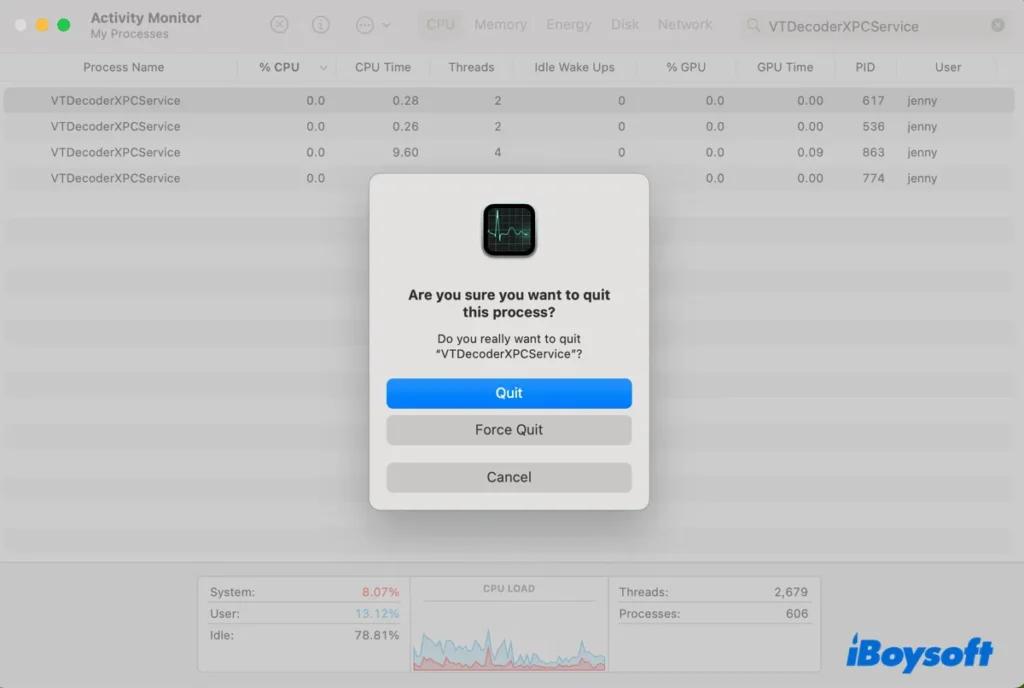
- Restart Your Mac: Sometimes, a simple restart can reset the process and reduce its CPU usage.
- Update Video Player Applications: Ensure that applications like QuickTime, VLC, or your web browser are up to date, as newer versions often contain fixes for video decoding inefficiencies.
- Clear Browser Cache: Video decoding issues can arise from cached files in your browser. Clearing your cache may resolve Vtdecoderxpcservice high CPU problems when streaming videos.
- Terminate the Process: If the process continues to consume a large portion of your CPU, you can force-quit it from the Activity Monitor, though this is a temporary solution.
- Check for macOS Updates: Apple frequently releases updates that address performance issues. Installing the latest macOS update could provide a long-term fix for Vtdecoderxpcservice high CPU usage.
If these steps don’t work, more technical solutions such as resetting the NVRAM or reinstalling macOS may be necessary.
Read Most Important: FP16 Is Not Supported on CPU Using FP32 Instead – Ultimate Guide 2024!
Preventing Vtdecoderxpcservice from Overloading the CPU
Prevention is key to avoiding persistent high CPU usage. Here are some tips:
- Regular System Maintenance: Make it a habit to check for software updates regularly and clear unnecessary files.
- Use Hardware Acceleration: Enabling hardware acceleration in your video player or browser can reduce the load on your CPU by offloading tasks to your GPU.
- Limit Background Processes: Ensure that your Mac isn’t running too many background processes that might contribute to CPU overload.
- Monitor Video File Formats: Use widely supported video formats to avoid overtaxing Vtdecoderxpcservice. File formats like H.264 are generally more efficient for macOS to decode.
With these precautions in place, you can significantly reduce the likelihood of encountering the “Vtdecoderxpcservice high CPU” problem in the future.
Vtdecoderxpcservice high CPU Reddit
Many users on Reddit report that Vtdecoderxpcservice high CPU is often linked to video decoding issues in browsers or media apps. Solutions shared include clearing browser cache or updating software to reduce CPU usage.
Vtdecoderxpcservice high CPU usage
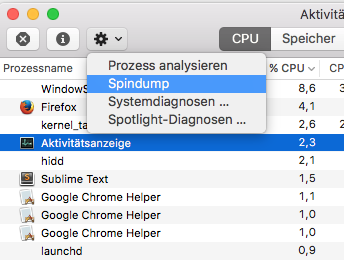
Vtdecoderxpcservice high CPU usage occurs when the process responsible for video decoding overworks the CPU. It can slow down your Mac, especially during heavy video playback or streaming sessions.
Vtdecoderxpcservice high CPU fix
To fix Vtdecoderxpcservice high CPU, try restarting your Mac, updating video players, or clearing browser cache. If the problem persists, ensure your macOS and apps are up to date for smoother performance.
Vtdecoderxpcservice high CPU usage Reddit
On Reddit, users suggest that Vtdecoderxpcservice high CPU usage is often triggered by video playback issues. Common fixes include disabling browser extensions or using hardware-accelerated video playback.
Read Most Important: What Processor Has the Most Cores – Ultimate Guide 2024!
Is VTDecoderXPCService a virus?
No, VTDecoderXPCService is not a virus. It’s a legitimate macOS process that handles video decoding. High CPU usage may occur but it’s not harmful, just an issue with performance.
VTDecoderXPCService Mac
On a Mac, VTDecoderXPCService is used for video playback and decoding tasks. It’s a standard system process, but if it uses too much CPU, you might need to troubleshoot by checking for software updates or restarting.
How to stop VTDecoderXPCService
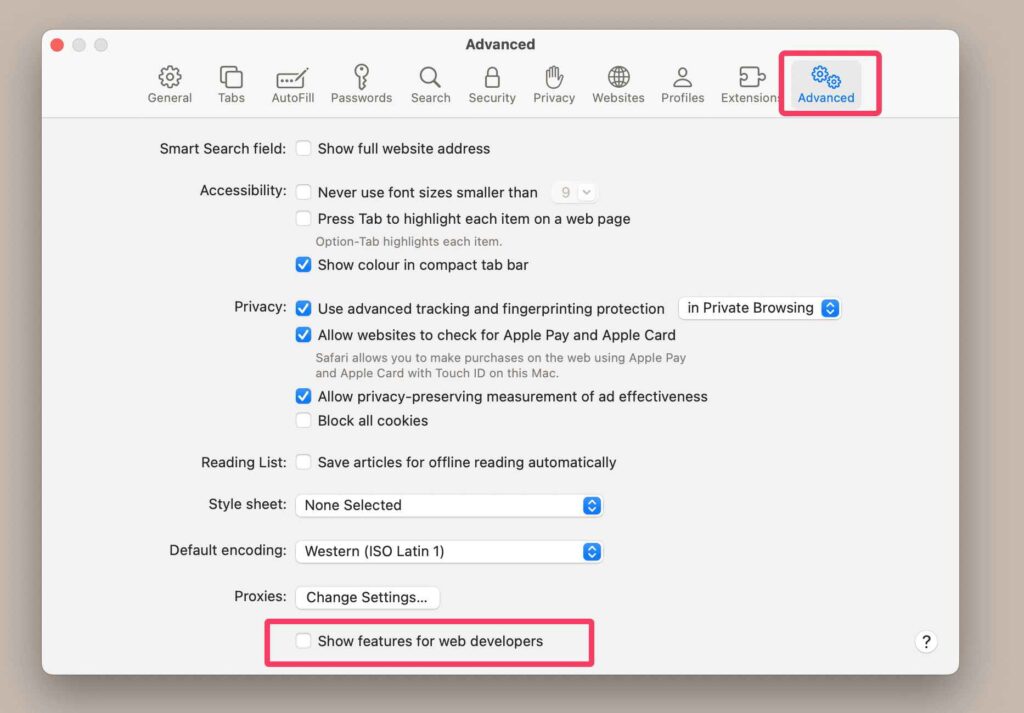
You can’t permanently stop VTDecoderXPCService since it’s a system process for video decoding. However, if it’s overloading your CPU, you can force quit it via Activity Monitor as a temporary fix.
VTDecoderXPCService memory
VTDecoderXPCService may sometimes use more memory during video playback, especially with large or high-resolution files. Reducing video quality or updating apps can help manage its memory usage.
Read Most Important: What Should CPU Utilization Be – Ultimate Guide 2024!
FAQs
What is a vtdecoderxpcservice Mac?
On a Mac, vtdecoderxpcservice is a system process used for video decoding. It helps in playing videos or streaming content smoothly. When it uses too much CPU, it can slow down your Mac, often due to large video files or inefficient decoding.
How do I fix high CPU spikes?
To fix high CPU spikes, try restarting your computer, closing unnecessary apps, and checking for software updates. You can also open Activity Monitor to identify the apps or processes causing the spike. Updating your macOS or problematic apps may also help.
Why is my CPU activity so high?
High CPU activity usually happens when your Mac is running too many processes or handling demanding tasks like video editing or gaming. Outdated apps or software bugs can also cause this. Checking Activity Monitor can help you find and manage these high-usage processes.
How to fix high CPU usage on a Mac?
To fix high CPU usage on a Mac, close unnecessary apps, clear your browser cache, and check for system or app updates. Restarting your Mac can also help reset any processes that are stuck using too much CPU. If the issue persists, running system diagnostics may be useful.
What is Xpcservices on Mac?
Xpcservices on a Mac are background processes that handle communication between apps and the operating system. These are critical for the smooth functioning of macOS, but if one uses too many resources, it might need troubleshooting through Activity Monitor.
What is ⇧ on Mac?
The ⇧ symbol on a Mac keyboard refers to the Shift key. It is used to type capital letters or access alternate functions of other keys, like symbols or special commands, when combined with other keys.
Conclusion
In conclusion, Vtdecoderxpcservice high CPU is a common issue in macOS that can significantly slow down system performance, often due to video decoding inefficiencies. Key fixes include updating software, clearing browser cache, and managing video file formats. By performing regular system maintenance and enabling hardware acceleration, users can prevent recurring high CPU usage from this process.
Read Most Important:
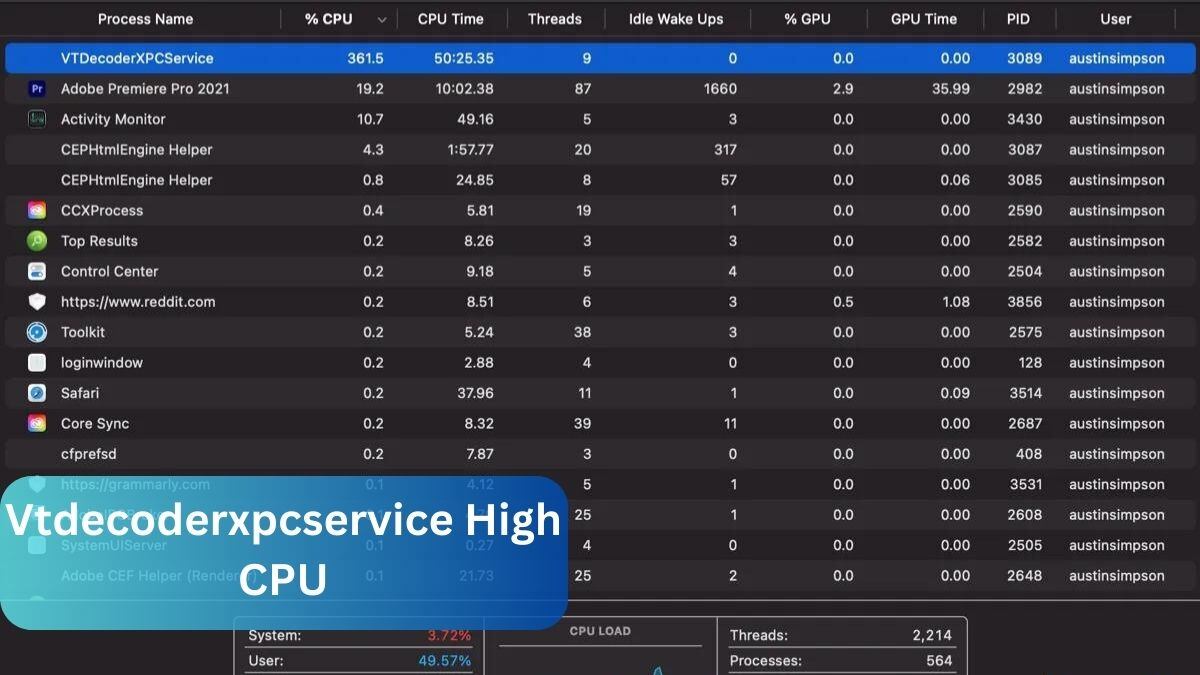
[…] Read Most Important: Vtdecoderxpcservice High CPU – Ultimate Guide 2024! […]