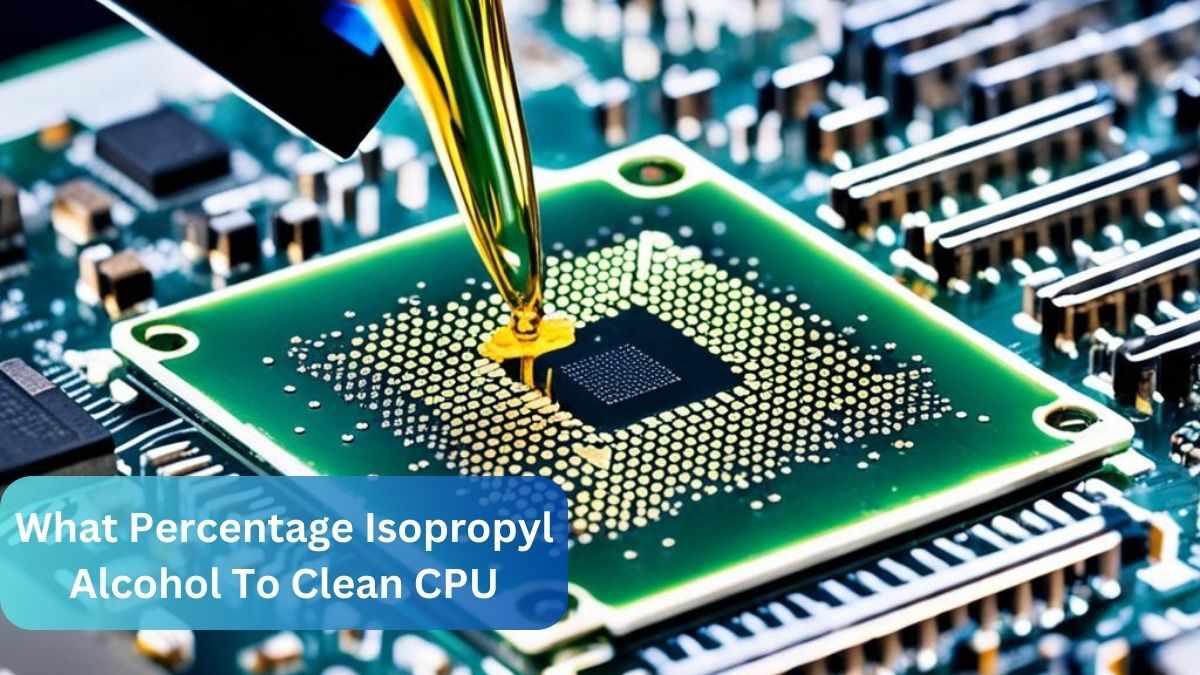The best percentage of isopropyl alcohol to clean a CPU is 90% or higher. This concentration evaporates quickly and leaves no residue, making it safe for delicate electronic components. Lower percentages, like 70%, contain more water and can leave moisture behind, which could damage the CPU.
From my experience, using 90% isopropyl alcohol to clean the CPU has always been the best choice. It dries quickly and avoids any risk of moisture damage, making it ideal for keeping your CPU in top shape.
In this article, we will discuss “What Percentage Isopropyl Alcohol To Clean CPU”.
Table of Contents
Introduction
When it comes to maintaining the performance of your computer, one of the often overlooked tasks is cleaning the CPU. Over time, dust and thermal paste residues can build up, leading to inefficiencies and potential overheating. This is where isopropyl alcohol plays a crucial role. But what percentage isopropyl alcohol to clean CPU is the most effective? This article dives deep into the specifics, ensuring you choose the right concentration to keep your CPU in top shape.
Why Clean Your CPU?

A clean CPU is essential for maintaining optimal performance. Dust, debris, and old thermal paste can create a thermal barrier, trapping heat and causing the CPU to overheat. This not only reduces efficiency but also risks damaging the delicate components. Regular cleaning prevents these issues, ensuring that your CPU remains cool and efficient. But before diving into the cleaning process, it’s vital to know what percentage isopropyl alcohol to clean CPU is best suited for the task.
Read Most Important: How Many Cores In A CPU – Ultimate Guide In 2024!
Understanding Isopropyl Alcohol
Isopropyl alcohol, commonly referred to as rubbing alcohol, is a versatile solvent used in various cleaning applications. It evaporates quickly and leaves no residue, making it an ideal choice for cleaning electronic components. Isopropyl alcohol is available in various concentrations, typically ranging from 70% to 99%. However, understanding what percentage isopropyl alcohol to clean CPU effectively is crucial to avoid potential damage.
What Percentage Isopropyl Alcohol To Clean CPU?
When considering what percentage isopropyl alcohol to clean CPU, experts recommend using a concentration of 90% or higher. The reason is simple: higher concentrations contain less water, which reduces the risk of moisture lingering on your CPU after cleaning. A 99% isopropyl alcohol solution is often preferred because it evaporates almost instantly, leaving no residue that could interfere with the CPU’s performance.
Lower concentrations, like 70%, contain more water and can take longer to evaporate. This increases the chance of moisture remaining on the CPU, which could lead to short circuits or corrosion over time. Therefore, when deciding what percentage isopropyl alcohol to clean CPU, always opt for 90% or higher to ensure the safest and most effective cleaning process.
Step-by-Step Guide: How to Clean Your CPU Using Isopropyl Alcohol
Now that we’ve established what percentage isopropyl alcohol to clean CPU is ideal, let’s walk through the cleaning process.
- Materials Needed:
- 90% or higher isopropyl alcohol
- Lint-free cloth or cotton swabs
- Small brush (optional)
- Compressed air (optional)
- Preparing Your Workspace:
- Power down and unplug your computer.
- Ground yourself to prevent static discharge.
- Remove the CPU cooler carefully.
- Cleaning Process:
- Apply a small amount of isopropyl alcohol to the lint-free cloth or cotton swab.
- Gently wipe away the old thermal paste and any dust on the CPU surface.
- Use the small brush or compressed air to remove dust from hard-to-reach areas.
- Post-Cleaning Precautions:
- Allow the CPU to dry completely before reapplying thermal paste.
- Reassemble the CPU cooler and ensure everything is securely in place.
Common Mistakes to Avoid When Cleaning Your CPU
Even with the right concentration, mistakes can still happen. Avoid these common pitfalls:

- Using the Wrong Percentage: As discussed, using less than 90% isopropyl alcohol increases the risk of moisture damage.
- Excessive Force: The CPU is delicate; always use gentle pressure when cleaning.
- Not Allowing Sufficient Drying Time: Ensure the CPU is entirely dry before reassembly to prevent short circuits.
Read Most Important: how to determne a pnoz multi cpu ip address – A complete guide!
What percentage isopropyl alcohol to clean cpu laptop:
For cleaning a CPU laptop, use 90% isopropyl alcohol or higher. This concentration evaporates quickly, reducing the risk of moisture damage. Avoid lower percentages like 70% because they contain more water, which can be harmful.
What percentage isopropyl alcohol to clean electronics:

To clean electronics, 90% or higher isopropyl alcohol is recommended. It evaporates fast and leaves no residue, making it safe for delicate components. Lower percentages, such as 70%, can leave moisture behind, which could cause damage.
Can I use 70% isopropyl alcohol to clean cpu:
While you can use 70% isopropyl alcohol to clean a CPU, it’s not ideal. The higher water content can leave moisture on the CPU, increasing the risk of damage. For best results, use 90% or higher isopropyl alcohol.
Read Most Important: what cpu does the omen 25l gt15 1075t have spec – A complete guide!
Can I use 91% isopropyl alcohol to clean CPU:
Yes, 91% isopropyl alcohol is suitable for cleaning a CPU. It evaporates quickly and effectively, minimizing the risk of moisture damage. It’s a good choice, but 90% or higher is generally preferred.
70 vs 99% isopropyl alcohol for cleaning electronics:
For cleaning electronics, 99% isopropyl alcohol is often better than 70% because it evaporates more quickly and leaves no residue. However, 70% can be used in a pinch but may leave some moisture behind. Higher concentrations are generally preferred for electronic cleaning.
Cleaning CPU pins with isopropyl alcohol:

Cleaning CPU pins with isopropyl alcohol is effective when using 90% or higher concentration. Apply a small amount to a lint-free cloth or cotton swab and gently clean the pins. Avoid using too much liquid and ensure the pins are completely dry before reassembling.
Read Most Important: Can I Use 8 Pin CPU Cable For GPU – Complete Guide 2024!
Frequently Asked Questions (FAQs)
Can I Use 70% Isopropyl Alcohol Instead of 90%?
While 70% can be used in a pinch, it’s not recommended due to its higher water content, which can leave residue and increase the risk of damage. For best results, stick to the recommended 90% or higher when considering what percentage isopropyl alcohol to clean CPU.
How Often Should I Clean My CPU?
It depends on your environment, but cleaning every 6 to 12 months is a good rule of thumb.
What Happens If I Use Water or Another Cleaner?
Water and non-approved cleaners can cause severe damage to your CPU. Isopropyl alcohol is the safest and most effective choice, but only when using the right concentration.
Can I use 70% isopropyl alcohol to clean my CPU?
You can use 70% isopropyl alcohol to clean your CPU, but it’s not ideal. It contains more water, which can leave moisture and increase the risk of damage. 90% or higher is preferred for safer cleaning.
Is 91% isopropyl alcohol safe for cleaning CPU?
Yes, 91% isopropyl alcohol is safe for cleaning a CPU. It evaporates quickly and leaves minimal residue, making it a good choice for safe and effective cleaning.
Can I use 90% alcohol to clean CPU?
Yes, 90% isopropyl alcohol is suitable for cleaning a CPU. It evaporates rapidly and helps avoid moisture damage, making it ideal for this purpose.
Can I use 50% isopropyl alcohol to clean my computer screen?
Using 50% isopropyl alcohol on your computer screen is not recommended. It has a higher water content, which can damage the screen. Stick to higher concentrations like 70% or above.
Can you use 70% isopropyl alcohol to clean electronics?
Yes, you can use 70% isopropyl alcohol to clean electronics, but it’s less ideal than higher concentrations. It contains more water, which can leave residue and potentially harm sensitive components.
Can you clean with 70% isopropyl alcohol?
Yes, 70% isopropyl alcohol can be used for cleaning, but it’s less effective due to its higher water content. For better results, especially on electronics, use 90% or higher.
Should I buy 70% or 91% isopropyl alcohol?
Buying 91% isopropyl alcohol is generally better for cleaning purposes. It evaporates faster and leaves less residue compared to 70%, which contains more water.
Why not use 91 isopropyl alcohol?
91% isopropyl alcohol is usually safe, but in some cases, it can be overly harsh or too drying for certain surfaces. However, it’s generally preferred for most electronic cleaning tasks.
What is the best rubbing alcohol for cleaning CPU?
The best rubbing alcohol for cleaning a CPU is 90% or higher isopropyl alcohol. It dries quickly and effectively cleans without leaving residue or moisture.
Can isopropyl alcohol damage a CPU?
Isopropyl alcohol generally does not damage a CPU if used correctly. However, using lower concentrations or too much liquid can leave moisture that might harm the CPU.
Can I use 99 isopropyl alcohol to remove thermal paste?
Yes, 99% isopropyl alcohol is excellent for removing thermal paste. It evaporates quickly and cleans thoroughly, leaving no residue behind.
What can I use instead of isopropyl alcohol to clean CPU?
Instead of isopropyl alcohol, you can use specialized electronic cleaning solutions or distilled water, but these alternatives are less effective and carry a higher risk of moisture damage.
Conclusion
In conclusion, using 90% or higher isopropyl alcohol is the best choice for cleaning your CPU, as it evaporates quickly and reduces the risk of moisture damage. Always avoid lower concentrations like 70% and ensure the CPU is completely dry before reassembly to maintain optimal performance.
Read Most Important: