Your CPU fan starts and stops because it’s designed to run only when needed to cool the processor. When the CPU is cool or under low load, the fan may stop to save energy and reduce noise. This is usually normal and part of the system’s automatic fan control.
I’ve noticed my CPU fan start and stop while working on simple tasks, and I initially thought something was wrong. After some research, I found out that this is normal behavior for energy efficiency, so I stopped worrying.
In this article, we will discuss “Why Does My CPU Fan Start and Stop?”.
Table of Contents
Introduction
Have you ever found yourself wondering, “Why does my CPU fan start and stop?” This question is not uncommon, especially among PC users who notice their system’s cooling fan behaving in a seemingly erratic manner. The CPU fan is a critical component of your computer, tasked with keeping your processor cool. When it starts and stops frequently, it can be a cause for concern or confusion. In this article, we’ll dive deep into this topic, exploring the various reasons behind this behavior, and helping you understand when it’s a problem and when it’s perfectly normal.
Understanding CPU Fans

What is a CPU Fan?
A CPU fan is a small, yet essential, component of your computer. It’s designed to cool the central processing unit (CPU) by dissipating the heat generated during operation. Without a functioning CPU fan, your processor could overheat, leading to thermal throttling or, in extreme cases, permanent damage.
The Role of a CPU Fan in Your Computer:
The CPU fan works in conjunction with a heatsink, which is a metal structure attached to the processor. The fan draws cool air over the heatsink, which absorbs heat from the CPU. This process keeps your processor at an optimal temperature, ensuring smooth performance and longevity.
Read Most Important: Plex Media Scanner High CPU – Ultimate Guide 2024!
Normal Behavior of a CPU Fan!
Fan Speed Control:
Modern computers come equipped with intelligent fan speed control systems. These systems adjust the fan’s speed based on the CPU’s temperature. When the temperature rises, the fan speeds up to cool the CPU down. Conversely, when the temperature drops, the fan slows down or even stops.
Temperature-Dependent Operation:
CPU fans are designed to operate based on the processor’s temperature. If you’re performing light tasks, like browsing the web or writing a document, the CPU doesn’t generate much heat. As a result, the fan may stop or run at a very low speed. This behavior is normal and helps reduce noise and power consumption.
Why Does My CPU Fan Start and Stop?
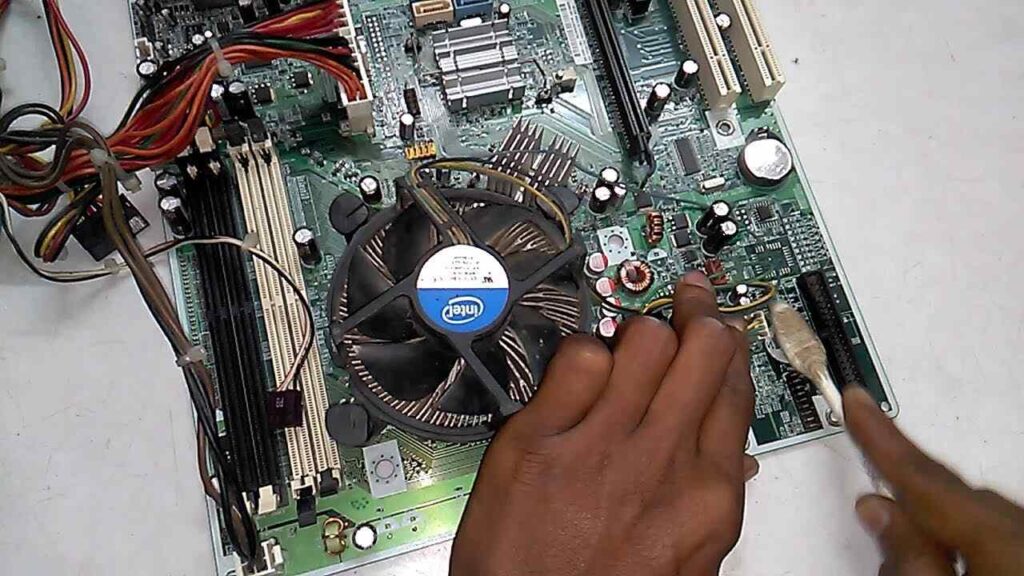
Automatic Fan Control Mechanisms:
The most common reason your CPU fan starts and stops is due to automatic fan control mechanisms built into your motherboard. These systems are designed to balance cooling efficiency with noise reduction. When the CPU is cool, the fan stops to minimize noise, but it quickly ramps up when the temperature increases.
Energy Efficiency Considerations:
Another reason for this behavior is energy efficiency. Modern computers are built to be as energy-efficient as possible. By stopping the fan when it’s not needed, your system conserves power, contributing to a lower carbon footprint.
Low System Load:
If your computer isn’t running any demanding applications, the CPU fan might stop because the processor isn’t generating enough heat to require active cooling. This is typical in systems with advanced cooling solutions that only activate the fan when absolutely necessary.
Read Most Important: Pre Memory CPU Initialization Is Started – Step By Step Guide!
Potential Problems Indicated by Fan Start and Stop Behavior!
Overheating Issues:
While a CPU fan starting and stopping can be normal, it can also indicate potential problems, such as overheating. If the fan is constantly starting and stopping even under heavy load, your CPU might be overheating. This requires immediate attention to prevent damage.
Dust and Debris Buildup:
Over time, dust and debris can accumulate in your computer, clogging the fan and heatsink. This buildup can cause the fan to work inefficiently, leading to erratic behavior. Regular cleaning can help maintain optimal performance.
Faulty Temperature Sensors:
Sometimes, the problem isn’t with the fan but with the temperature sensors. If a sensor is faulty, it might give incorrect readings, causing the fan to start and stop unnecessarily. In such cases, replacing the sensor or updating the BIOS/UEFI firmware might resolve the issue.
Diagnosing the Issue!

Monitoring CPU Temperatures:
To diagnose why your CPU fan starts and stops, begin by monitoring your CPU temperatures. Software tools like HWMonitor or Core Temp can provide real-time temperature readings. If you notice high temperatures when the fan stops, this could indicate a problem.
Checking BIOS/UEFI Settings:
Your motherboard’s BIOS/UEFI has settings that control the fan’s behavior. Access these settings during startup by pressing the appropriate key (usually Del or F2). Ensure that the fan settings are configured correctly and that automatic fan control is enabled.
Using Fan Control Software:
Fan control software allows you to adjust the fan’s speed based on the CPU temperature. Tools like SpeedFan can help you create custom fan curves, ensuring that the fan operates at the correct speed for various temperature ranges.
Read Most Important: Is Cpu-Z Safe – What You Should Know Before Using It – 2024!
Common Scenarios of CPU Fan Start and Stop!
Idle System States:
When your computer is idle, the CPU isn’t doing much work, so it doesn’t generate much heat. In this scenario, the fan may stop to save energy and reduce noise.
Power-Saving Modes:
Many systems are equipped with power-saving modes that reduce the CPU’s power consumption. When in these modes, the CPU generates less heat, leading to the fan stopping or running at a very low speed.
Fan Settings in BIOS/UEFI:
As mentioned earlier, the fan settings in your BIOS/UEFI play a crucial role in how your CPU fan operates. If the fan is set to a “silent” or “power-saving” mode, it may start and stop frequently. Adjusting these settings can change the fan’s behavior.
Fixing CPU Fan Start and Stop Issues!
Cleaning the CPU Fan:
If your CPU fan is starting and stopping erratically, the first step is to clean it. Dust and debris can clog the fan, reducing its efficiency. Use compressed air to clean the fan blades and heatsink regularly.
Adjusting Fan Curves:
Fan curves dictate how the fan speeds up or slows down in response to temperature changes. By adjusting these curves, you can ensure that the fan operates smoothly without unnecessary starts and stops.
Updating BIOS/UEFI:
Sometimes, the issue can be resolved by updating your motherboard’s BIOS/UEFI firmware. Manufacturers release updates that can fix bugs and improve hardware compatibility, including fan control.
When to Seek Professional Help!

Persistent Overheating:
If your CPU fan starts and stops frequently and your CPU temperatures are consistently high, it’s time to seek professional help. Persistent overheating can lead to hardware damage, and a technician can diagnose and fix the issue.
Fan Failure:
In some cases, the fan itself might be faulty. If cleaning and adjusting settings don’t help, you might need to replace the fan. A professional can help you choose the right replacement and install it properly.
Inconsistent Fan Performance:
If your fan’s performance is inconsistent despite trying all the above solutions, there might be a deeper issue with your motherboard or power supply. A professional technician can run diagnostic tests to identify and fix the problem.
Read Most Important: What Is CPU Cycle – Explore Your Computer’s Specs In 2024!
Preventive Measures!
Regular Maintenance:
To prevent your CPU fan from starting and stopping unnecessarily, perform regular maintenance. Clean your computer’s internals, especially the fan and heatsink, at least once every few months.
Optimizing Airflow in Your PC Case:
Good airflow is crucial for keeping your system cool. Ensure that your PC case has adequate ventilation and that all fans are working properly. Consider adding additional case fans if necessary.
Keeping Your System Cool:
Avoid placing your computer in enclosed spaces or near heat sources. Keep your room well-ventilated and consider using a cooling pad if you’re using a laptop.
HP Computer Fan Turns On and Off Repeatedly!
This issue often results from the fan’s temperature control settings. The fan may start and stop based on the CPU’s temperature to manage cooling efficiently. If the problem persists, check for dust buildup or consider adjusting the fan settings in the BIOS.
Ceiling Fan Stopping and Starting!
A ceiling fan that stops and starts might have an issue with its wiring or the pull chain switch. It could also be due to a loose or malfunctioning capacitor. Check the connections and replace the capacitor if needed.
Power Supply Fan Starts and Stops Repeatedly!
If your power supply fan starts and stops frequently, it could be due to the power supply’s automatic fan control system. This is often normal as the fan adjusts based on the load and temperature. If it’s noisy or inconsistent, it may need cleaning or replacement.
CPU Fan Turns On and Off Won’t Boot Reddit!
If your CPU fan turns on and off and your computer won’t boot, it might indicate a power supply or motherboard issue. Check all connections and ensure the CPU is properly seated. Seek help on forums like Reddit if the problem persists.
CPU Fan On and Off No Display!
A CPU fan turning on and off with no display suggests a potential issue with the CPU or motherboard. Ensure that the CPU is correctly installed and that the motherboard connections are secure. If the problem continues, hardware components may need further inspection.
CPU Fan Stops Spinning After Startup!
If the CPU fan stops spinning after startup, it could be a sign of overheating or a faulty fan. Check the CPU temperature and ensure the fan is clean and properly connected. A persistent issue may require fan or hardware replacement.
Standing Fan Keeps Turning On and Off!
A standing fan that keeps turning on and off might have a problem with its internal electronics or a faulty switch. Ensure the fan is clean and check the power connection. If the issue persists, it may need repair or replacement.
CPU Fan Delayed Start!
If the CPU fan starts with a delay, it could be due to a BIOS setting or a temperature sensor issue. The fan may be designed to start only when the CPU reaches a certain temperature. Check BIOS settings and ensure the fan is functioning correctly.
Read Most Important: Can’t Understand CPU Utilisation During MD Resync – Ultimate Guide – 2024!
FAQs:
Why does my CPU fan start and stop?
This behavior is usually due to automatic fan control mechanisms designed to reduce noise and save energy. It can also be caused by low system load or power-saving settings.
Is it normal for the CPU fan to turn on and off?
Yes, it’s normal for the CPU fan to turn on and off depending on the CPU’s temperature and workload. However, if it happens frequently under heavy load, it might indicate an issue.
Can a faulty CPU fan damage my processor?
Yes, a faulty CPU fan can lead to overheating, which can damage your processor. It’s important to address fan issues promptly to avoid hardware damage.
How often should I clean my CPU fan?
You should clean your CPU fan every few months to prevent dust buildup, which can affect its performance.
What software can I use to control my CPU fan speed?
Software like SpeedFan, HWMonitor, and Core Temp can help you monitor and control your CPU fan speed based on temperature readings.
Conclusion
In conclusion, understanding why your CPU fan starts and stops can help you determine whether it’s a normal function or a sign of a problem. Regular maintenance and monitoring can ensure your system stays cool and operates efficiently.
Read Most Important:

[…] Read Most Important: Why Does My CPU Fan Start and Stop? A Comprehensive Guide 2024! […]