No, a motherboard will not post without a CPU. The CPU is needed to run the system’s initial checks (POST) and communicate with other components. Without it, the system can’t start or show any display.
When I once tried to boot my PC without a CPU, the motherboard didn’t post, and I got no display at all. It was a reminder of how crucial the CPU is for getting everything to work!
In this article we discuss about “Will A Motherboard Post Without A CPU”.
Table of Contents
Introduction
Have you ever wondered whether a motherboard will post without a CPU? If you’re building or troubleshooting a PC, understanding how each component works during the boot process is essential. The CPU (Central Processing Unit) plays a vital role, but what happens if it’s missing? Let’s dive into whether your motherboard will post without a CPU and explore how this impacts your build.
Understanding POST (Power-On Self-Test)
Before we answer the big question, it’s important to understand POST (Power-On Self-Test). POST is a diagnostic process that occurs when you first power on your PC. It checks the basic hardware components to ensure everything is working properly before loading the operating system.

Why is POST Essential in a Computer System?
POST ensures that your system is in good shape by running checks on hardware components like the motherboard, RAM, and CPU. If any of these crucial components fail, the system halts and displays an error message or beep codes to alert you.
The Role of the CPU in POST
The CPU initiates the POST sequence as soon as the power button is pressed. It starts communicating with the BIOS (Basic Input/Output System), which manages communication between the hardware and the software.
Communication Between the CPU and Other Components
The CPU doesn’t just initiate the boot process—it also plays a role in interacting with other components, like the RAM, GPU, and storage devices. Without the CPU, this communication chain breaks, causing the boot process to fail.
Read Most Important: How To Know If My CPU Cooler Will Fit – Ultimate Guide 2024!
Can a Motherboard Post Without a CPU?
Now, let’s answer the central question: Can a motherboard post without a CPU? The simple answer is no, a motherboard cannot post without a CPU. Here’s why:
The Technical Explanation
The CPU is the brain of the system. When you power on your PC, the CPU is responsible for executing instructions from the BIOS. Without the CPU, there’s no way for the motherboard to process any of the POST commands, so the system simply won’t boot.
Signs of a Missing CPU
If you try to boot a motherboard without a CPU installed, the result is predictable. Nothing will happen, and you might hear beep codes indicating a failure.
Common Errors or Beeps to Expect
In many cases, you will hear a series of beep codes from the motherboard speaker. These codes can vary by motherboard brand, but one consistent beep pattern is for a missing CPU.
The Motherboard’s Role Without a CPU
You might wonder if anything happens at all when a CPU is missing. Yes, the motherboard will still receive power, and you might see some lights or hear fans spinning, but that’s where it ends. No further action can be taken because the CPU is absent.
Understanding Motherboard Speaker Beeps
Motherboards come with a small internal speaker that emits beeps to help diagnose issues. When the CPU is missing, the speaker beeps in a specific pattern.
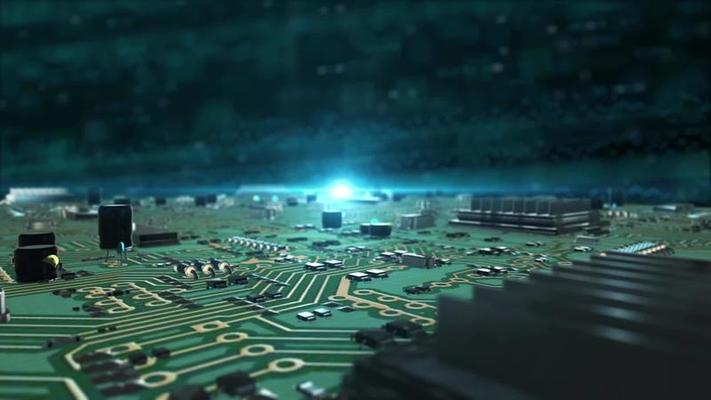
Beep Patterns for Missing CPU
Different manufacturers use different beep codes, but typically, multiple beeps followed by a pause signal the absence of the CPU.
The Importance of the BIOS and CPU Relationship
The BIOS is the firmware that helps start your system and configure hardware components. However, the BIOS relies heavily on the CPU to perform its job.
Why the Motherboard Needs a CPU to Communicate with BIOS
Without the CPU, the BIOS cannot initiate the POST process, meaning the motherboard cannot proceed to load the system.
Read Most Important: Is 80C Safe For CPU – Ultimate Guide 2024!
Does the Type of Motherboard Matter?
Some people wonder if an expensive motherboard or a specific brand can change the outcome of trying to post without a CPU.
Variations Between Different Motherboard Brands
Regardless of the brand or price point, the same rule applies across the board: no motherboard can post without a CPU. The type of motherboard does not alter the fundamental requirement for a CPU.
Testing Without a CPU: What Can You Do?
While you cannot post without a CPU, there are still some tests you can perform to ensure your motherboard is functional.
Things You Can Check Without Installing the CPU
You can check if the motherboard receives power, whether the fans spin, and if any lights (such as debug LEDs) turn on. But again, no POST without the CPU.
Common Misconceptions About POST and CPUs
A common misconception is that a motherboard can post using other components like RAM or the GPU alone. This is not true.
The Role of Other Components Like RAM and GPU
While the RAM and GPU are important for overall system performance, the CPU is still the essential part for initiating the POST process.
How to Properly Test a System
If you want to test your system before fully assembling it, follow these steps:
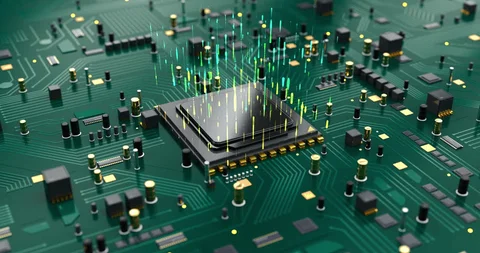
Step-by-Step Guide to Testing a Motherboard and CPU
- Install the CPU
- Connect power to the motherboard
- Add the RAM
- Install the GPU (if needed)
- Power on the system and check for POST
Upgrading the CPU and Motherboard Together
Upgrading both the CPU and motherboard is a great way to ensure compatibility and improved performance.
When It’s Time for a CPU Upgrade
If you notice slower performance or compatibility issues with newer software, it may be time to upgrade your CPU.
Preventing Boot Failures
Avoiding boot failures often boils down to double-checking your connections and ensuring all components, including the CPU, are correctly installed.
Double-Checking Component Connections
Loose connections or improperly seated components can cause your system not to boot. Always ensure everything is securely in place.
Read Most Important: Is VR CPU or GPU Intensive – Ultimate Guide 2024!
will a motherboard post without a cpu in it
No, a motherboard will not post without a CPU. The CPU is required to process the initial boot sequence.
will a motherboard post without cpu
No, a motherboard cannot post without a CPU as it relies on the CPU to run POST (Power-On Self-Test).
will a motherboard still post without cpu
No, the motherboard will not post without a CPU since the CPU is essential for starting the system.
Will a motherboard post without a CPU Reddit?
According to discussions on Reddit, the consensus is that a motherboard will not post without a CPU because the CPU is needed for the system to initialize.
Will a motherboard POST without RAM?
No, a motherboard will not fully post without RAM, but it might power on and produce error beeps signaling missing memory.
Can you test a motherboard without CPU?
You can check if the motherboard powers up, but without a CPU, it won’t post or complete any meaningful diagnostics.
Can a PC turn on without a motherboard?
No, a PC cannot turn on without a motherboard as it connects and communicates with all other components.
Can a motherboard run without CPU?
No, a motherboard cannot run without a CPU because the CPU is necessary for system operation.
Will PC turn on without CPU fan?
Yes, but running a PC without a CPU fan is dangerous as it will quickly overheat and shut down to prevent damage.
Computer without CPU called?
A computer without a CPU is essentially non-functional and is often referred to as a non-operational unit.
Can a PC turn on without a GPU?
Yes, but only if the CPU has integrated graphics. If not, the PC will not display anything.
Can a PC turn on without a CPU?
No, a PC cannot turn on without a CPU since the CPU is needed to execute the initial boot process.
Will a PC turn on without a CPU?
No, the system won’t power on or display anything without a CPU installed.
Will a motherboard turn on without a CPU?
No, a motherboard will not turn on without a CPU because the CPU is required for the initial boot.
Will a motherboard power on without CPU?
The motherboard may show power signals like lights and fan movement, but it won’t fully power on or post without a CPU.
How long will a motherboard last?
A motherboard can last between 5 to 10 years, depending on usage and conditions.
Can a motherboard post without CPU?
No, a motherboard cannot post without a CPU, as the CPU is needed to execute the POST process.
Will a PC post without a CPU?
No, a PC will not post without a CPU because the CPU is necessary to start the system’s boot process.
Will a PC turn on without a CPU cooler?
Yes, a PC may turn on without a CPU cooler, but it’s highly risky and could cause overheating within seconds.
Will a PC turn on without a CPU fan?
It might power on briefly, but the system will shut down soon after due to overheating.
Will motherboard work without CPU?
No, the motherboard will not work without a CPU, as it cannot process or run any commands.
How often should a motherboard be replaced?
Motherboards are usually replaced every 5 to 10 years, or sooner if they fail or you need new features.
Will the motherboard power without the CPU?
The motherboard might show power indicators like LEDs and spin fans, but it won’t fully function or post without a CPU.
How to check if motherboard is working without CPU?
You can check if the motherboard powers on by observing lights or fan movement, but without a CPU, it won’t perform any real tests or boot.
Is a CPU required for POST?
Yes, the CPU is essential for running the POST process. Without it, the motherboard cannot check the system’s hardware.
Can a computer work without a CPU?
No, a computer cannot function without a CPU, as the CPU is necessary for processing all instructions and running the system.
Will a motherboard power on if the CPU is bad?
If the CPU is bad, the motherboard might power on, but it won’t proceed to boot, and you may hear error beeps or see diagnostic lights.
Will motherboard turn on without CPU fan?
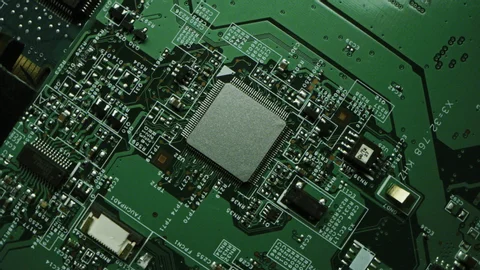
Yes, but running the system without a CPU fan is risky. The CPU will quickly overheat, causing the system to shut down or get damaged.
How do I know if my CPU is bad?
If your PC won’t boot, shows error codes, or beeps, and you’ve ruled out other components, your CPU might be faulty.
Read Most Important: Is Apex CPU Or GPU Intensive – Ultimate Guide 2024!
FAQs
Will a system boot without a CPU?
No, a system will not boot without a CPU, as the CPU is required to process the POST commands and initiate the boot sequence.
Can you test a motherboard without a CPU?
You can check for power and basic functionality, but a motherboard will not fully post without a CPU.
How do you know if your CPU is faulty?
If your system doesn’t post, check for beep codes or error messages that may indicate a faulty CPU.
What beep codes indicate a missing CPU?
Multiple beeps followed by a pause usually indicate a missing CPU. Refer to your motherboard’s manual for specific beep patterns.
Can a bad motherboard cause the CPU not to post?
Yes, a faulty motherboard can prevent the CPU from posting, but in most cases, it’s the CPU that determines whether the system will proceed past POST.
Conclusion
In summary, a motherboard cannot post without a CPU. The CPU plays a crucial role in initiating the POST process and communicating with the BIOS. Without it, the system is effectively dead on arrival. Always ensure your CPU is properly installed before attempting to boot your system.
Read Most Important:
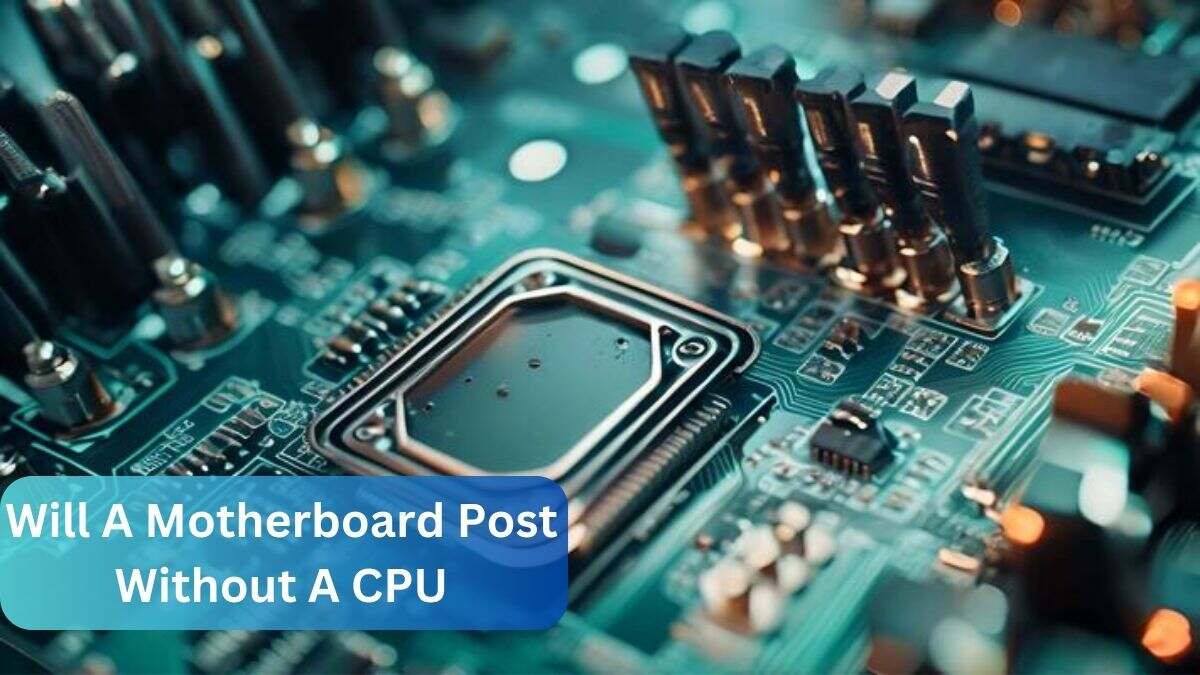
[…] Read Most Important: Will A Motherboard Post Without A CPU – Ultimate Guide 2024! […]